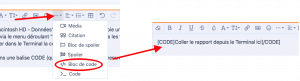Bonsoir tout le monde,
Mon macbook pro touch bar de 2016 vient de me faire un Kernel Panic lol
Etant à coté de plaque dans la lecture du rapport, quelqu'un pourrait-il y jeter un coup d'oeil?
Merci par avance

panic(cpu 0 caller 0xffffff800ee4aa3a): Kernel trap at 0xffffff7f9244f05c, type 14=page fault, registers:
CR0: 0x000000008001003b, CR2: 0x0000000000000000, CR3: 0x00000001c2ee9168, CR4: 0x00000000003626e0
RAX: 0x0046000000000000, RBX: 0x0000000040115420, RCX: 0x0000000000000000, RDX: 0x000c000100080001
RSP: 0xffffff9133203860, RBP: 0xffffff9133203960, RSI: 0x0000000000000000, RDI: 0xffffff800f60b8a0
R8: 0x400556a161010011, R9: 0x0000000000000000, R10: 0x00000000448f16a0, R11: 0x0000000000000000
R12: 0x0000000000080000, R13: 0x00080000fffff001, R14: 0x0000000000000000, R15: 0x0000000040055420
RFL: 0x0000000000010206, RIP: 0xffffff7f9244f05c, CS: 0x0000000000000008, SS: 0x0000000000000010
Fault CR2: 0x0000000000000000, Error code: 0x0000000000000002, Fault CPU: 0x0, PL: 0, VF: 0
Backtrace (CPU 0), Frame : Return Address
0xffffff91332032c0 : 0xffffff800ed1f5cd
0xffffff9133203310 : 0xffffff800ee58b05
0xffffff9133203350 : 0xffffff800ee4a68e
0xffffff91332033a0 : 0xffffff800ecc5a40
0xffffff91332033c0 : 0xffffff800ed1ec97
0xffffff91332034c0 : 0xffffff800ed1f087
0xffffff9133203510 : 0xffffff800f4c27cc
0xffffff9133203580 : 0xffffff800ee4aa3a
0xffffff9133203700 : 0xffffff800ee4a738
0xffffff9133203750 : 0xffffff800ecc5a40
0xffffff9133203770 : 0xffffff7f9244f05c
0xffffff9133203960 : 0xffffff7f914f351e
0xffffff91332039a0 : 0xffffff7f914f3a4f
0xffffff91332039d0 : 0xffffff7f9150267d
0xffffff9133203a10 : 0xffffff7f92455662
0xffffff9133203a40 : 0xffffff7f914f100b
0xffffff9133203ac0 : 0xffffff800f45695e
0xffffff9133203b10 : 0xffffff800f454be7
0xffffff9133203b60 : 0xffffff800f45dcb3
0xffffff9133203ca0 : 0xffffff800ee082b2
0xffffff9133203db0 : 0xffffff800ed25328
0xffffff9133203e10 : 0xffffff800ecfbcc5
0xffffff9133203e70 : 0xffffff800ed12aa2
0xffffff9133203f00 : 0xffffff800ee30d05
0xffffff9133203fa0 : 0xffffff800ecc6226
Kernel Extensions in backtrace:
com.apple.iokit.IOAcceleratorFamily2(438.5.4)[D695D9DA-7C20-35D6-910F-E7A332A0F515]@0xffffff7f914ea000->0xffffff7f915adfff
dependency: com.apple.driver.AppleMobileFileIntegrity(1.0.5)[E35D090D-DB9E-3DD0-9723-651FA730AA13]@0xffffff7f8f787000
dependency: com.apple.iokit.IOPCIFamily(2.9)[BE052F4D-9B80-3FCD-B36D-BACB7DEE0DF2]@0xffffff7f8f901000
dependency: com.apple.iokit.IOSurface(269.11)[F1E7389D-2807-3C5D-8A7F-5422542E867F]@0xffffff7f90a82000
dependency: com.apple.iokit.IOGraphicsFamily(576.1)[B1C0006F-E1F5-37D9-9548-5F918E92B422]@0xffffff7f9143a000
dependency: com.apple.iokit.IOReportFamily(47)[1FB49168-0280-3F04-A99A-F830C915E994]@0xffffff7f8f82f000
com.apple.driver.AppleIntelSKLGraphics(14.0.6)[C2597BC1-F90F-33A1-8E07-7BFF6BEE1BEB]@0xffffff7f92405000->0xffffff7f924f9fff
dependency: com.apple.iokit.IOPCIFamily(2.9)[BE052F4D-9B80-3FCD-B36D-BACB7DEE0DF2]@0xffffff7f8f901000
dependency: com.apple.iokit.IOSurface(269.11)[F1E7389D-2807-3C5D-8A7F-5422542E867F]@0xffffff7f90a82000
dependency: com.apple.iokit.IOGraphicsFamily(576.1)[B1C0006F-E1F5-37D9-9548-5F918E92B422]@0xffffff7f9143a000
dependency: com.apple.iokit.IOAcceleratorFamily2(438.5.4)[D695D9DA-7C20-35D6-910F-E7A332A0F515]@0xffffff7f914ea000
BSD process name corresponding to current thread: com.apple.WebKit
Mac OS version:
19F101
Kernel version:
Darwin Kernel Version 19.5.0: Tue May 26 20:41:44 PDT 2020; root:xnu-6153.121.2~2/RELEASE_X86_64
Kernel UUID: 54F1A78D-6F41-32BD-BFED-4381F9F6E2EF
Kernel slide: 0x000000000ea00000
Kernel text base: 0xffffff800ec00000
__HIB text base: 0xffffff800eb00000
System model name: MacBookPro13,2 (Mac-66E35819EE2D0D05)
System shutdown begun: NO
Panic diags file available: YES (0x0)
System uptime in nanoseconds: 181839334893314
last loaded kext at 174667715556448: >usb.cdc.acm 5.0.0 (addr 0xffffff7f921cb000, size 32768)
last unloaded kext at 174897774600313: >!UAudio 323.1 (addr 0xffffff7f9262d000, size 434176)
loaded kexts:
com.rim.driver.BlackBerryUSBDriverInt 0.0.97
@filesystems.smbfs 3.4.3
|IO!BSerialManager 7.0.5f6
@filesystems.apfs 1412.120.2
@!AFSCompression.!AFSCompressionTypeDataless 1.0.0d1
@BootCache 40
@!AFSCompression.!AFSCompressionTypeZlib 1.0.0
@nke.applicationfirewall 303
$TMSafetyNet 8
@!ASystemPolicy 2.0.0
|EndpointSecurity 1
|IO!BHost!CUARTTransport 7.0.5f6
|IO!BHost!CTransport 7.0.5f6
@!AGPUWrangler 5.2.4
|IOAccelerator!F2 438.5.4
@plugin.IOgPTPPlugin 840.3
|IOEthernetAVB!C 1.1.0
|IOSkywalk!F 1
@kext.triggers 1.0
@vecLib.kext 1.2.0
|IOSerial!F 11
|IOSurface 269.11
@filesystems.hfs.encodings.kext 1
|IO!BPacketLogger 7.0.5f6
|IOHID!F 2.0.0
$quarantine 4
$sandbox 300.0
@kext.!AMatch 1.0.0d1
|IOUSBMass!SClass 4.0.4
|IONetworking!F 3.4
|IOUSBMass!SDriver 157.121.1
|IOSCSIArchitectureModel!F 422.120.3
|IO!S!F 2.1
|IOUSBHost!F 1.2
|IOReport!F 47
|IOACPI!F 1.4
@kec.pthread 1
@kec.Libm 1
@kec.corecrypto 1.0
Mon macbook pro touch bar de 2016 vient de me faire un Kernel Panic lol
Etant à coté de plaque dans la lecture du rapport, quelqu'un pourrait-il y jeter un coup d'oeil?
Merci par avance
panic(cpu 0 caller 0xffffff800ee4aa3a): Kernel trap at 0xffffff7f9244f05c, type 14=page fault, registers:
CR0: 0x000000008001003b, CR2: 0x0000000000000000, CR3: 0x00000001c2ee9168, CR4: 0x00000000003626e0
RAX: 0x0046000000000000, RBX: 0x0000000040115420, RCX: 0x0000000000000000, RDX: 0x000c000100080001
RSP: 0xffffff9133203860, RBP: 0xffffff9133203960, RSI: 0x0000000000000000, RDI: 0xffffff800f60b8a0
R8: 0x400556a161010011, R9: 0x0000000000000000, R10: 0x00000000448f16a0, R11: 0x0000000000000000
R12: 0x0000000000080000, R13: 0x00080000fffff001, R14: 0x0000000000000000, R15: 0x0000000040055420
RFL: 0x0000000000010206, RIP: 0xffffff7f9244f05c, CS: 0x0000000000000008, SS: 0x0000000000000010
Fault CR2: 0x0000000000000000, Error code: 0x0000000000000002, Fault CPU: 0x0, PL: 0, VF: 0
Backtrace (CPU 0), Frame : Return Address
0xffffff91332032c0 : 0xffffff800ed1f5cd
0xffffff9133203310 : 0xffffff800ee58b05
0xffffff9133203350 : 0xffffff800ee4a68e
0xffffff91332033a0 : 0xffffff800ecc5a40
0xffffff91332033c0 : 0xffffff800ed1ec97
0xffffff91332034c0 : 0xffffff800ed1f087
0xffffff9133203510 : 0xffffff800f4c27cc
0xffffff9133203580 : 0xffffff800ee4aa3a
0xffffff9133203700 : 0xffffff800ee4a738
0xffffff9133203750 : 0xffffff800ecc5a40
0xffffff9133203770 : 0xffffff7f9244f05c
0xffffff9133203960 : 0xffffff7f914f351e
0xffffff91332039a0 : 0xffffff7f914f3a4f
0xffffff91332039d0 : 0xffffff7f9150267d
0xffffff9133203a10 : 0xffffff7f92455662
0xffffff9133203a40 : 0xffffff7f914f100b
0xffffff9133203ac0 : 0xffffff800f45695e
0xffffff9133203b10 : 0xffffff800f454be7
0xffffff9133203b60 : 0xffffff800f45dcb3
0xffffff9133203ca0 : 0xffffff800ee082b2
0xffffff9133203db0 : 0xffffff800ed25328
0xffffff9133203e10 : 0xffffff800ecfbcc5
0xffffff9133203e70 : 0xffffff800ed12aa2
0xffffff9133203f00 : 0xffffff800ee30d05
0xffffff9133203fa0 : 0xffffff800ecc6226
Kernel Extensions in backtrace:
com.apple.iokit.IOAcceleratorFamily2(438.5.4)[D695D9DA-7C20-35D6-910F-E7A332A0F515]@0xffffff7f914ea000->0xffffff7f915adfff
dependency: com.apple.driver.AppleMobileFileIntegrity(1.0.5)[E35D090D-DB9E-3DD0-9723-651FA730AA13]@0xffffff7f8f787000
dependency: com.apple.iokit.IOPCIFamily(2.9)[BE052F4D-9B80-3FCD-B36D-BACB7DEE0DF2]@0xffffff7f8f901000
dependency: com.apple.iokit.IOSurface(269.11)[F1E7389D-2807-3C5D-8A7F-5422542E867F]@0xffffff7f90a82000
dependency: com.apple.iokit.IOGraphicsFamily(576.1)[B1C0006F-E1F5-37D9-9548-5F918E92B422]@0xffffff7f9143a000
dependency: com.apple.iokit.IOReportFamily(47)[1FB49168-0280-3F04-A99A-F830C915E994]@0xffffff7f8f82f000
com.apple.driver.AppleIntelSKLGraphics(14.0.6)[C2597BC1-F90F-33A1-8E07-7BFF6BEE1BEB]@0xffffff7f92405000->0xffffff7f924f9fff
dependency: com.apple.iokit.IOPCIFamily(2.9)[BE052F4D-9B80-3FCD-B36D-BACB7DEE0DF2]@0xffffff7f8f901000
dependency: com.apple.iokit.IOSurface(269.11)[F1E7389D-2807-3C5D-8A7F-5422542E867F]@0xffffff7f90a82000
dependency: com.apple.iokit.IOGraphicsFamily(576.1)[B1C0006F-E1F5-37D9-9548-5F918E92B422]@0xffffff7f9143a000
dependency: com.apple.iokit.IOAcceleratorFamily2(438.5.4)[D695D9DA-7C20-35D6-910F-E7A332A0F515]@0xffffff7f914ea000
BSD process name corresponding to current thread: com.apple.WebKit
Mac OS version:
19F101
Kernel version:
Darwin Kernel Version 19.5.0: Tue May 26 20:41:44 PDT 2020; root:xnu-6153.121.2~2/RELEASE_X86_64
Kernel UUID: 54F1A78D-6F41-32BD-BFED-4381F9F6E2EF
Kernel slide: 0x000000000ea00000
Kernel text base: 0xffffff800ec00000
__HIB text base: 0xffffff800eb00000
System model name: MacBookPro13,2 (Mac-66E35819EE2D0D05)
System shutdown begun: NO
Panic diags file available: YES (0x0)
System uptime in nanoseconds: 181839334893314
last loaded kext at 174667715556448: >usb.cdc.acm 5.0.0 (addr 0xffffff7f921cb000, size 32768)
last unloaded kext at 174897774600313: >!UAudio 323.1 (addr 0xffffff7f9262d000, size 434176)
loaded kexts:
com.rim.driver.BlackBerryUSBDriverInt 0.0.97
@filesystems.smbfs 3.4.3
@fileutil 20.036.15AudioAUUC 1.70
@AGDCPluginDisplayMetrics 5.2.4!AGraphicsDevicePolicy 5.2.4
|IOUserEthernet 1.0.1!AHV 1
|IO!BSerialManager 7.0.5f6
@Dont_Steal_Mac_OS_X 7.0.0!AUpstreamUserClient 3.6.8
AGPM 111.4.4
!APlatformEnabler 2.7.0d0
X86PlatformShim 1.0.0
pmtelemetry 1
!A!ISKLGraphics 14.0.6
@filesystems.autofs 3.0!AHIDALSService 1
!AHDA 283.15
!AThunderboltIP 3.1.4
!ABacklight 180.3
eficheck 1
!AEmbeddedOSSupportHost 1
!A!IPCHPMC 2.0.1
AirPort.BrcmNIC 1400.1.1
!A!ISKLGraphicsFramebuffer 14.0.6
!A!ISlowAdaptiveClocking 4.0.0
!AMCCSControl 1.14
@filesystems.apfs 1412.120.2
@filesystems.hfs.kext 522.100.5!AVirtIO 1.0
@!AFSCompression.!AFSCompressionTypeDataless 1.0.0d1
@BootCache 40
@!AFSCompression.!AFSCompressionTypeZlib 1.0.0
@private.KextAudit 1.0!ATopCaseHIDEventDriver 3430.1
$!AImage4 1!ASmartBatteryManager 161.0.0
!AACPIButtons 6.1
!ARTC 2.0
!ASMBIOS 2.1
!AACPIEC 6.1
!AAPIC 1.7
@nke.applicationfirewall 303
$TMSafetyNet 8
@!ASystemPolicy 2.0.0
|EndpointSecurity 1
|IOAVB!F 850.1!AGraphicsControl 5.2.4
@kext.OSvKernDSPLib 529!ASSE 1.0
DspFuncLib 283.15
|IO!BHost!CUARTTransport 7.0.5f6
|IO!BHost!CTransport 7.0.5f6
@!AGPUWrangler 5.2.4
|IONDRVSupport 576.1!ABacklightExpert 1.1.0
|IOHDA!F 283.15!AHDA!C 283.15
|IO80211!F 1200.12.2b1!A!ILpssUARTv1 3.0.60
!A!ILpssUARTCommon 3.0.60
!AOnboardSerial 1.0
@!AGraphicsDeviceControl 5.2.4mDNSOffloadUserClient 1.0.1b8
corecapture 1.0.4
|IOAccelerator!F2 438.5.4
|IOSlowAdaptiveClocking!F 1.0.0X86PlatformPlugin 1.0.0
IOPlatformPlugin!F 6.0.0d8
|IOGraphics!F 576.1!ASMBus!C 1.0.18d1
@plugin.IOgPTPPlugin 840.3
|IOEthernetAVB!C 1.1.0
|IOSkywalk!F 1
@kext.triggers 1.0
|IOAudio!F 300.2usb.cdc.ncm 5.0.0
usb.!UiBridge 1.0
usb.cdc 5.0.0
usb.networking 5.0.0
usb.!UHostCompositeDevice 1.2
@vecLib.kext 1.2.0
|IOSerial!F 11
|IOSurface 269.11
@filesystems.hfs.encodings.kext 1
|IO!B!F 7.0.5f6!AActuatorDriver 3440.1
!AHIDKeyboard 209
!AHS!BDriver 3430.1
IO!BHIDDriver 7.0.5f6
|IO!BPacketLogger 7.0.5f6
|IOThunderbolt!F 7.6.1!AMultitouchDriver 3440.1
!AInputDeviceSupport 3440.8
!AHSSPIHIDDriver 59
!AThunderboltDPInAdapter 6.2.6
!AThunderboltDPAdapter!F 6.2.6
!AThunderboltPCIDownAdapter 2.5.4
!AHPM 3.4.4
!A!ILpssI2C!C 3.0.60
!AHSSPISupport 59
!AThunderboltNHI 5.8.6
|IONVMe!F 2.1.0!A!ILpssSpi!C 3.0.60
!A!ILpssDmac 3.0.60
|IOSMBus!F 1.1!A!ILpssGspi 3.0.60
!A!ILpssI2C 3.0.60
usb.!UXHCIPCI 1.2
usb.!UXHCI 1.2
!AEFINVRAM 2.1
!AEFIRuntime 2.1
|IOHID!F 2.0.0
$quarantine 4
$sandbox 300.0
@kext.!AMatch 1.0.0d1
|IOUSBMass!SClass 4.0.4
|IOUSB!F 900.4.2!UComposite 900.4.2
|IOSCSIBlockCommandsDevice 422.120.3DiskImages 493.0.0
!AFDEKeyStore 28.30
!AEffaceable!S 1.0
!AKeyStore 2
!UTDM 489.120.1
|IOTimeSync!F 840.3!ACredentialManager 1.0
KernelRelayHost 1
!ASEPManager 1.0.1
IOSlaveProcessor 1
|IONetworking!F 3.4
|IOUSBMass!SDriver 157.121.1
|IOSCSIArchitectureModel!F 422.120.3
|IO!S!F 2.1
|IOUSBHost!F 1.2
|CoreAnalytics!F 1!UHostMergeProperties 1.2
usb.!UCommon 1.0
!ABusPower!C 1.0
@kext.CoreTrust 1!AMobileFileIntegrity 1.0.5
|IOReport!F 47
|IOPCI!F 2.9!AACPIPlatform 6.1
!ASMC 3.1.9
watchdog 1
|IOACPI!F 1.4
@kec.pthread 1
@kec.Libm 1
@kec.corecrypto 1.0