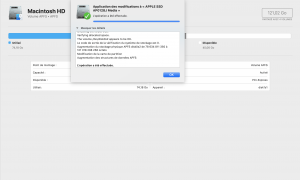Bonjour
Suite à la suppression de bootcamp depuis l'utilitaire bootcamp, j'ai une perte de 30GB sur un disque de 120 que je n'arrive pas à partitionner avec l'utilitaire de disque il m'affiche cela :
Partitionnement du disque « APPLE SSD AP0128J Media » (disk0)
Exécution de l’opération 1 sur 2 : Redimensionnement de « Macintosh HD » (disk0s2) à 90 Go…
La partition fait déjà la taille demandée.
Exécution de l’opération 2 sur 2 : Suppression de « Espace libre » ((null))…
Alignement du delta de croissance sur 31 017 906 176 octets et ciblage d’une nouvelle taille de stockage physique de 121 018 208 256 octets
A déterminé que la taille maximale du stockage physique ciblé de ce conteneur APFS était de 121 017 180 160 octets
Redimensionnement du conteneur APFS désigné par la référence de conteneur disk1
Le stockage physique APFS en cours de redimensionnement est disk0s2
Vérification du système de stockage
Mode en direct actif.
Exécution de fsck_apfs -n -x -l -S /dev/disk0s2
Checking the container superblock.
Checking the EFI jumpstart record.
Checking the space manager.
Checking the space manager free queue trees.
Checking the object map.
Checking volume.
Checking the APFS volume superblock.
The volume Macintosh HD was formatted by hfs_convert (748.31.8) and last modified by apfs_kext (945.250.134).
Checking the object map.
Checking the snapshot metadata tree.
Checking the snapshot metadata.
Checking the extent ref tree.
Checking the fsroot tree.
error: directory valence check: directory (oid 0x13): nchildren (1) does not match drec count (0)
Checking volume.
Checking the APFS volume superblock.
The volume Preboot was formatted by newfs_apfs (748.31.8) and last modified by apfs_kext (945.250.134).
Checking the object map.
Checking the snapshot metadata tree.
Checking the snapshot metadata.
Checking the extent ref tree.
Checking the fsroot tree.
Checking volume.
Checking the APFS volume superblock.
The volume Recovery was formatted by newfs_apfs (748.31.8) and last modified by apfs_kext (945.250.134).
Checking the object map.
Checking the snapshot metadata tree.
Checking the snapshot metadata.
Checking the extent ref tree.
Checking the fsroot tree.
Checking volume.
Checking the APFS volume superblock.
The volume VM was formatted by newfs_apfs (748.31.8) and last modified by apfs_kext (945.250.134).
Checking the object map.
Checking the snapshot metadata tree.
Checking the snapshot metadata.
Checking the extent ref tree.
Checking the fsroot tree.
Verifying allocated space.
Performing deferred repairs.
error: nchildren of inode object (id 19) does not match expected value
Deferred repairs failed.
The volume /dev/disk0s2 could not be verified completely.
Le code de sortie de la vérification du système de stockage est 8.
La vérification ou la réparation du système de stockage a échoué.
L’opération a échoué…
La commande diskutil list m'affiche ça :
MacBook-Pro:~$ diskutil list
/dev/disk0 (internal):
#: TYPE NAME SIZE IDENTIFIER
0: GUID_partition_scheme 121.3 GB disk0
1: EFI EFI 314.6 MB disk0s1
2: Apple_APFS Container disk1 90.0 GB disk0s2
/dev/disk1 (synthesized):
#: TYPE NAME SIZE IDENTIFIER
0: APFS Container Scheme - +90.0 GB disk1
Physical Store disk0s2
1: APFS Volume Macintosh HD 74.3 GB disk1s1
2: APFS Volume Preboot 45.8 MB disk1s2
3: APFS Volume Recovery 522.8 MB disk1s3
4: APFS Volume VM 1.1 GB disk1s4
J'ai essayé toutes les solutions proposées sur le forum mais rien ne marche, merci pour votre aide !
Note de la modération: pas trop de rapport avec les portables Mac, je déplace dans le forum adéquat.
Suite à la suppression de bootcamp depuis l'utilitaire bootcamp, j'ai une perte de 30GB sur un disque de 120 que je n'arrive pas à partitionner avec l'utilitaire de disque il m'affiche cela :
Partitionnement du disque « APPLE SSD AP0128J Media » (disk0)
Exécution de l’opération 1 sur 2 : Redimensionnement de « Macintosh HD » (disk0s2) à 90 Go…
La partition fait déjà la taille demandée.
Exécution de l’opération 2 sur 2 : Suppression de « Espace libre » ((null))…
Alignement du delta de croissance sur 31 017 906 176 octets et ciblage d’une nouvelle taille de stockage physique de 121 018 208 256 octets
A déterminé que la taille maximale du stockage physique ciblé de ce conteneur APFS était de 121 017 180 160 octets
Redimensionnement du conteneur APFS désigné par la référence de conteneur disk1
Le stockage physique APFS en cours de redimensionnement est disk0s2
Vérification du système de stockage
Mode en direct actif.
Exécution de fsck_apfs -n -x -l -S /dev/disk0s2
Checking the container superblock.
Checking the EFI jumpstart record.
Checking the space manager.
Checking the space manager free queue trees.
Checking the object map.
Checking volume.
Checking the APFS volume superblock.
The volume Macintosh HD was formatted by hfs_convert (748.31.8) and last modified by apfs_kext (945.250.134).
Checking the object map.
Checking the snapshot metadata tree.
Checking the snapshot metadata.
Checking the extent ref tree.
Checking the fsroot tree.
error: directory valence check: directory (oid 0x13): nchildren (1) does not match drec count (0)
Checking volume.
Checking the APFS volume superblock.
The volume Preboot was formatted by newfs_apfs (748.31.8) and last modified by apfs_kext (945.250.134).
Checking the object map.
Checking the snapshot metadata tree.
Checking the snapshot metadata.
Checking the extent ref tree.
Checking the fsroot tree.
Checking volume.
Checking the APFS volume superblock.
The volume Recovery was formatted by newfs_apfs (748.31.8) and last modified by apfs_kext (945.250.134).
Checking the object map.
Checking the snapshot metadata tree.
Checking the snapshot metadata.
Checking the extent ref tree.
Checking the fsroot tree.
Checking volume.
Checking the APFS volume superblock.
The volume VM was formatted by newfs_apfs (748.31.8) and last modified by apfs_kext (945.250.134).
Checking the object map.
Checking the snapshot metadata tree.
Checking the snapshot metadata.
Checking the extent ref tree.
Checking the fsroot tree.
Verifying allocated space.
Performing deferred repairs.
error: nchildren of inode object (id 19) does not match expected value
Deferred repairs failed.
The volume /dev/disk0s2 could not be verified completely.
Le code de sortie de la vérification du système de stockage est 8.
La vérification ou la réparation du système de stockage a échoué.
L’opération a échoué…
La commande diskutil list m'affiche ça :
MacBook-Pro:~$ diskutil list
/dev/disk0 (internal):
#: TYPE NAME SIZE IDENTIFIER
0: GUID_partition_scheme 121.3 GB disk0
1: EFI EFI 314.6 MB disk0s1
2: Apple_APFS Container disk1 90.0 GB disk0s2
/dev/disk1 (synthesized):
#: TYPE NAME SIZE IDENTIFIER
0: APFS Container Scheme - +90.0 GB disk1
Physical Store disk0s2
1: APFS Volume Macintosh HD 74.3 GB disk1s1
2: APFS Volume Preboot 45.8 MB disk1s2
3: APFS Volume Recovery 522.8 MB disk1s3
4: APFS Volume VM 1.1 GB disk1s4
J'ai essayé toutes les solutions proposées sur le forum mais rien ne marche, merci pour votre aide !
Note de la modération: pas trop de rapport avec les portables Mac, je déplace dans le forum adéquat.
Dernière édition par un modérateur: