Vous utilisez un navigateur non à jour ou ancien. Il ne peut pas afficher ce site ou d'autres sites correctement.
Vous devez le mettre à jour ou utiliser un navigateur alternatif.
Vous devez le mettre à jour ou utiliser un navigateur alternatif.
MacBook Pro Aucun accès internet malgré une connexion qui fonctionne (MBP, High Sierra)
- Créateur du sujet Nico_thecat
- Date de début
Il est toujours présent dans ton dernier rapport...Tu me disais que TunnelBear n'était pas désinstallé d'après le rapport.
[Engagé] com.tunnelbear.mac.tbeard.plist (TunnelBear, Inc./ - installé 2016-04-14) [Rechercher]
D
Deleted member 1099514
Invité
Tu as du rater ça : #37Le grand ménage !
Tu me disais que TunnelBear n'était pas désinstallé d'après le rapport.
C'est vrai qu'il commence à y avoir du monde perché sur ce fil. Il va finir par casser.
Je relance un EtreCheck, car la manip du Terminal me dit qu'il le fichier / dossier n'existe pas. J'en profite pour chercher où Paragon et autres se cachent.
Pour les produits Adobe, je les garde encore un peu, besoin de finaliser un projet durant la période d'éval, pour ensuite bénéficier de l'ordi pro qui aura la licence.
Pour les produits Adobe, je les garde encore un peu, besoin de finaliser un projet durant la période d'éval, pour ensuite bénéficier de l'ordi pro qui aura la licence.
D
Deleted member 1099514
Invité
Voici les commandes Terminal pour TunnelBear
Bloc de code:
MacBook-Pro:~ $ sudo rm /Library/LaunchDaemons/com.tunnelbear.mac.tbeard.plist
Password:
rm: /Library/LaunchDaemons/com.tunnelbear.mac.tbeard.plist: No such file or directory
MacBook-Pro:~ $ sudo find / -iname "*tunnelbear*"
/Library/PrivilegedHelperTools/com.tunnelbear.mac.tbeard
find: /private/var/db/ConfigurationProfiles/Store: Operation not permitted
find: /private/var/folders/1f/9l_s69bn6nlcd0735gcmtcbm0000gn/0/SafariFamily: Operation not permitted
find: /private/var/folders/1f/9l_s69bn6nlcd0735gcmtcbm0000gn/0/com.apple.LaunchServices.dv: Operation not permitted
find: /private/var/folders/1f/9l_s69bn6nlcd0735gcmtcbm0000gn/0/com.apple.nsurlsessiond: Operation not permitted
find: /private/var/folders/1f/9l_s69bn6nlcd0735gcmtcbm0000gn/0/com.apple.routined: Operation not permitted
find: /private/var/folders/3t/6c69vdk96f36dhxlhkhbk6f40000gp/0/SafariFamily: Operation not permitted
find: /private/var/folders/3t/6c69vdk96f36dhxlhkhbk6f40000gp/0/com.apple.LaunchServices.dv: Operation not permitted
find: /private/var/folders/3t/6c69vdk96f36dhxlhkhbk6f40000gp/0/com.apple.nsurlsessiond: Operation not permitted
find: /private/var/folders/3t/6c69vdk96f36dhxlhkhbk6f40000gp/0/com.apple.routined: Operation not permitted
find: /private/var/folders/zz/zyxvpxvq6csfxvn_n00000y800007k/0/com.apple.nsurlsessiond: Operation not permitted
/private/var/run/com.tunnelbear.mac.tbeard.socket
find: /dev/fd/3: Not a directory
find: /dev/fd/4: Not a directory
D
Deleted member 1099514
Invité
Donc :
sudo rm -r /Library/PrivilegedHelperTools/com.tunnelbear.mac.tbeard
puis :
sudo rm -r /private/var/run/com.tunnelbear.mac.tbeard.socket
Si pas de réponses (il est comme ça le terminal : viril mais correc) tu redémarres et tu refais un Etrecheck
tu redémarres et tu refais un Etrecheck
sudo rm -r /Library/PrivilegedHelperTools/com.tunnelbear.mac.tbeard
puis :
sudo rm -r /private/var/run/com.tunnelbear.mac.tbeard.socket
Si pas de réponses (il est comme ça le terminal : viril mais correc)
Voici l'accès pastebin /NN1WyVC0
J'ai également fait une recherche dans le terminal pour trouver ce qui est relatif à Malwarebyte.
J'ai également fait une recherche dans le terminal pour trouver ce qui est relatif à Malwarebyte.
Bloc de code:
/Library/Application Support/Malwarebytes
/Library/StagedExtensions/Library/Extensions/com.malwarebytes.mbam.rtprotection.kext
/Library/StagedExtensions/Library/Extensions/com.malwarebytes.mbam.rtprotection.kext/Contents/MacOS/com.malwarebytes.mbam.rtprotection
/Library/Extensions/com.malwarebytes.mbam.rtprotection.kext
/Library/Extensions/com.malwarebytes.mbam.rtprotection.kext/Contents/MacOS/com.malwarebytes.mbam.rtprotection
/Library/SystemMigration/History/Migration-3FD4FBA7-3B97-4E23-8CF0-37B1C33251D6/QuarantineRoot/Library/StagedExtensions/Library/Extensions/com.malwarebytes.mbam.rtprotection.kext
/Library/SystemMigration/History/Migration-3FD4FBA7-3B97-4E23-8CF0-37B1C33251D6/QuarantineRoot/Library/StagedExtensions/Library/Extensions/com.malwarebytes.mbam.rtprotection.kext/Contents/MacOS/com.malwarebytes.mbam.rtprotection
/private/var/db/receipts/com.malwarebytes.mbam.bom
/private/var/db/receipts/com.malwarebytes.mbam.plist
/private/var/db/nsurlsessiond/Library/Caches/com.apple.nsurlsessiond/Downloads/com.malwarebytes.mbam.rtprotection.daemon
find: /private/var/db/ConfigurationProfiles/Store: Operation not permitted
find: /private/var/folders/1f/9l_s69bn6nlcd0735gcmtcbm0000gn/0/SafariFamily: Operation not permitted
find: /private/var/folders/1f/9l_s69bn6nlcd0735gcmtcbm0000gn/0/com.apple.LaunchServices.dv: Operation not permitted
find: /private/var/folders/1f/9l_s69bn6nlcd0735gcmtcbm0000gn/0/com.apple.nsurlsessiond: Operation not permitted
find: /private/var/folders/1f/9l_s69bn6nlcd0735gcmtcbm0000gn/0/com.apple.routined: Operation not permitted
find: /private/var/folders/3t/6c69vdk96f36dhxlhkhbk6f40000gp/0/SafariFamily: Operation not permitted
find: /private/var/folders/3t/6c69vdk96f36dhxlhkhbk6f40000gp/0/com.apple.LaunchServices.dv: Operation not permitted
find: /private/var/folders/3t/6c69vdk96f36dhxlhkhbk6f40000gp/0/com.apple.nsurlsessiond: Operation not permitted
find: /private/var/folders/3t/6c69vdk96f36dhxlhkhbk6f40000gp/0/com.apple.routined: Operation not permitted
find: /private/var/folders/zz/zyxvpxvq6csfxvn_n00000y800007k/0/com.apple.nsurlsessiond: Operation not permitted
find: /dev/fd/3: Not a directory
find: /dev/fd/4: Not a directory
D
Deleted member 1099514
Invité
Super:Voici l'accès pastebin /NN1WyVC0
2 trucs :
1) le décryptage doit être en cours
2) regarde ceci :
Bloc de code:
Modules internets pour l’utilisateur : ⓘ
CitrixOnlineWebDeploymentPlugin: 1.0.105 (installé 2013-04-26) [Rechercher]
ZoomUsPlugIn: 4.0.38982.0714 (installé 2017-08-24) [Rechercher]
npVidyoWeb-x64-00088: VidyoWeb 1.2.0.00088 (installé 2015-07-07) [Rechercher]Non, aucun des trois en fait ne me sont utiles actuellement.
Hop, les trois ont été supprimés.
Hop, les trois ont été supprimés.
Dernière édition:
Bloc de code:
Extensions du noyau : ⓘ
/Library/Extensions
[Engagé] com.malwarebytes.mbam.rtprotection (3.0 - SDK 10.12) [Rechercher]
[Engagé] com.paragon-software.filesystems.ntfs (15.0.23 - SDK 10.10) [Rechercher]
Bloc de code:
Agents de lancement : ⓘ
[Désengagé] com.adobe.AAM.Updater-1.0.plist (Adobe Systems, Inc. - installé 2017-10-10) [Rechercher]
[Échec] com.adobe.ARMDCHelper.cc24aef4a1b90ed56a725c38014c95072f92651fb65e1bf9c8e43c37a23d420d.plist (Adobe Systems, Inc. - installé 2017-01-14) [Rechercher]
[En marche] com.adobe.AdobeCreativeCloud.plist (Adobe Systems, Inc. - installé 2017-10-10) [Rechercher]
[En marche] com.paragon-software.ntfs.notification-agent.plist (Paragon Software GmbH - installé 2017-10-09) [Rechercher]
Bloc de code:
Daemons de lancements : ⓘ
[Engagé] com.adobe.ARMDC.Communicator.plist (Adobe Systems, Inc. - installé 2017-01-14) [Rechercher]
[Engagé] com.adobe.ARMDC.SMJobBlessHelper.plist (Adobe Systems, Inc. - installé 2017-01-14) [Rechercher]
[Engagé] com.adobe.acc.installer.plist (Adobe Systems, Inc. - installé 2017-10-10) [Rechercher]
[En marche] com.adobe.agsservice.plist (Adobe Systems, Inc. - installé 2017-09-28) [Rechercher]
[Engagé] com.adobe.fpsaud.plist (? 2afb3af7 defea098 - installé 2017-10-26) [Rechercher]
[Désengagé] com.apple.installer.cleanupinstaller.plist (? 1963bf56 0 - installé 2017-11-11)
[Engagé] com.microsoft.autoupdate.helper.plist (Microsoft Corporation - installé 2017-09-06) [Rechercher]
[Engagé] com.microsoft.office.licensingV2.helper.plist (Microsoft Corporation - installé 2017-09-06) [Rechercher]
[Engagé] com.paragon-software.installer.plist (Paragon Software GmbH - installé 2017-10-09) [Rechercher]
[Engagé] com.paragon-software.ntfs.loader.plist (Apple, Inc. - installé 2017-10-25)
[En marche] com.paragon-software.ntfsd.plist (Paragon Software GmbH - installé 2017-09-15) [Rechercher]
[Désengagé] com.torrents-time.helper.plist (? 0 ? - installé 2017-02-12) [Rechercher]
Bloc de code:
Panneaux de préférences tiers : ⓘ
Flash Player (installé 2017-10-26) [Rechercher]
FUSE (installé 2017-03-15) [Rechercher]
NTFS (installé 2017-09-15) [Rechercher]Pour Paragon NTFS, il n'y a que ce panneau...
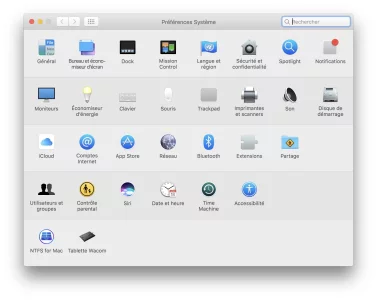
Bloc de code:
Événements du diagnostic (3 dernier jours si pas grave): ⓘ
2017-11-16 17:33:26 Adobe Photoshop CC 2018.app Taux d’usage du CPU élevé [Ouvrir] [Les détails]
2017-11-16 17:19:39 Finder.app Plantage [Ouvrir]
2017-11-16 11:45:11 AdobeGCClient.app Plantage [Ouvrir]
La cause : LaunchServices: registering extension point com.apple.textinputmethod-services at URL file:///System/Library/Frameworks/InputMethodKit.framework/
2017-11-16 11:32:47 Microsoft Excel.app Bloqué [Ouvrir]
2017-11-15 14:36:21 Adobe Illustrator.app Plantage [Ouvrir]Je n'arrive pas à dénicher où Paragon et Torrents-Time se cachent. J'ai bien l'icone de Paragon dans les Préférences Système, mais si je clique dessus il me renvoie le message d'erreur suivant : "Impossible de charger la fenêtre de préférences NTFS"
Pour Adobe, je vais faire un gros nettoyage en début de semaine prochaine, j'en ai besoin ce weekend pour finaliser un projet.
Voici mes logs de recherche :
Ainsi que :
Pour Adobe, je vais faire un gros nettoyage en début de semaine prochaine, j'en ai besoin ce weekend pour finaliser un projet.
Voici mes logs de recherche :
Bloc de code:
MacBook-Pro:~ $ sudo find / -iname "*torrents-time*"
Password:
/Library/Application Support/com.torrents-time
/Library/Application Support/CrashReporter/com.torrents-time.helper_9A81D707-8363-5C9A-81FA-E794D81A6BCB.plist
/Library/Preferences/com.torrents-time.plist
/Library/PrivilegedHelperTools/com.torrents-time.helper
/Library/Logs/DiagnosticReports/com.torrents-time.helper_2017-11-16-182652_MacBook-Pro.crash
/Library/LaunchDaemons/com.torrents-time.helper.plist
find: /private/var/db/ConfigurationProfiles/Store: Operation not permitted
find: /private/var/folders/1f/9l_s69bn6nlcd0735gcmtcbm0000gn/0/SafariFamily: Operation not permitted
find: /private/var/folders/1f/9l_s69bn6nlcd0735gcmtcbm0000gn/0/com.apple.LaunchServices.dv: Operation not permitted
find: /private/var/folders/1f/9l_s69bn6nlcd0735gcmtcbm0000gn/0/com.apple.nsurlsessiond: Operation not permitted
find: /private/var/folders/1f/9l_s69bn6nlcd0735gcmtcbm0000gn/0/com.apple.routined: Operation not permitted
find: /private/var/folders/3t/6c69vdk96f36dhxlhkhbk6f40000gp/0/SafariFamily: Operation not permitted
find: /private/var/folders/3t/6c69vdk96f36dhxlhkhbk6f40000gp/0/com.apple.LaunchServices.dv: Operation not permitted
find: /private/var/folders/3t/6c69vdk96f36dhxlhkhbk6f40000gp/0/com.apple.nsurlsessiond: Operation not permitted
find: /private/var/folders/3t/6c69vdk96f36dhxlhkhbk6f40000gp/0/com.apple.routined: Operation not permitted
find: /private/var/folders/zz/zyxvpxvq6csfxvn_n00000y800007k/0/com.apple.nsurlsessiond: Operation not permitted
find: /dev/fd/3: Not a directory
find: /dev/fd/4: Not a directoryAinsi que :
Bloc de code:
MacBook-Pro:~ $ sudo find / -iname "*paragon*"
Password:
/Library/Application Support/Paragon Software
/Library/Application Support/Paragon Software/com.paragon-software.ntfs.uninstall
/Library/Application Support/Paragon Software/com.paragon-software.ntfs.notification-agent.app
/Library/Application Support/Paragon Software/com.paragon-software.ntfsd
/Library/PrivilegedHelperTools/com.paragon-software.installer
/Library/PreferencePanes/ParagonNTFS.prefPane
/Library/LaunchAgents/com.paragon-software.ntfs.notification-agent.plist
/Library/LaunchDaemons/com.paragon-software.ntfs.loader.plist
/Library/LaunchDaemons/com.paragon-software.installer.plist
/Library/LaunchDaemons/com.paragon-software.ntfsd.plist
/private/var/db/receipts/com.paragon-software.pkg.ntfs.bom
/private/var/db/receipts/com.paragon-software.pkg.ntfs.plist
find: /private/var/db/ConfigurationProfiles/Store: Operation not permitted
find: /private/var/folders/1f/9l_s69bn6nlcd0735gcmtcbm0000gn/0/SafariFamily: Operation not permitted
find: /private/var/folders/1f/9l_s69bn6nlcd0735gcmtcbm0000gn/0/com.apple.LaunchServices.dv: Operation not permitted
find: /private/var/folders/1f/9l_s69bn6nlcd0735gcmtcbm0000gn/0/com.apple.nsurlsessiond: Operation not permitted
find: /private/var/folders/1f/9l_s69bn6nlcd0735gcmtcbm0000gn/0/com.apple.routined: Operation not permitted
find: /private/var/folders/3t/6c69vdk96f36dhxlhkhbk6f40000gp/0/SafariFamily: Operation not permitted
find: /private/var/folders/3t/6c69vdk96f36dhxlhkhbk6f40000gp/0/com.apple.LaunchServices.dv: Operation not permitted
find: /private/var/folders/3t/6c69vdk96f36dhxlhkhbk6f40000gp/0/com.apple.nsurlsessiond: Operation not permitted
find: /private/var/folders/3t/6c69vdk96f36dhxlhkhbk6f40000gp/0/com.apple.routined: Operation not permitted
find: /private/var/folders/zz/zyxvpxvq6csfxvn_n00000y800007k/0/com.apple.nsurlsessiond: Operation not permitted
/Users/nicolascatherin/Library/Saved Application State/com.paragon-software.ntfs.installer.savedState
find: /dev/fd/3: Not a directory
find: /dev/fd/4: Not a directory
D
Deleted member 1099514
Invité
Pour torrent la méthode brutale :
sudo find / -iname "*torrents-time*" -exec -rm -rf {} +
Pour Paragon, quelle version?
Voir ceci : https://kb.paragon-software.com/article/187
Tu peux commencer par :
sudo /Library/"Application Support"/Paragon Software/com.paragon-software.ntfs.uninstall
puis redémarrer et refaire un état des lieux :
sudo find / -iname "*paragon*"
Ou carrément :
sudo find / -iname "*paragon*" -exec -rm -rf {} +
Et tu refais un Etrecheck.
sudo find / -iname "*torrents-time*" -exec -rm -rf {} +
Pour Paragon, quelle version?
Voir ceci : https://kb.paragon-software.com/article/187
Tu peux commencer par :
sudo /Library/"Application Support"/Paragon Software/com.paragon-software.ntfs.uninstall
puis redémarrer et refaire un état des lieux :
sudo find / -iname "*paragon*"
Ou carrément :
sudo find / -iname "*paragon*" -exec -rm -rf {} +
Et tu refais un Etrecheck.
Si ça bloque toujours, il y a la possibilité d'utiliser EasyFind bien plus performant que le Finder et il est gratuit. On laisse par défaut toutes les options qui sont activées et on recherche toutes les occurrences a effacer.
Si la suppression indique que le processus empêche l'effacement et si le Moniteur d'activité ne désactive pas complément le processus, il reste la possibilité de redémarrer sur un clone, de lancer EasyFind et de faire le ménage, et là l'effacement se fera sans aucun problème.
Si la suppression indique que le processus empêche l'effacement et si le Moniteur d'activité ne désactive pas complément le processus, il reste la possibilité de redémarrer sur un clone, de lancer EasyFind et de faire le ménage, et là l'effacement se fera sans aucun problème.
Bonjour à tous,
Je me permet de vous écrire dans cette discussion car j’ai l’impression d’avoir le même problème concernant la connexion internet (impossible de me connecter sur mon mac) et j’ai les meme données DNS
En revanche je n’ai jamais téléchargé Windscribe, mais j’ai tenter de télécharger un crack cette semaine qui n’a pas fonctionné et que j’ai supprimé. Or mon problème existe depuis cela je pense !
Le problème c’est que je n’ai pas le logiciel Etrecheck (et sans internet je ne peux pas le télécharger)! J’ai seulement CCleaner et Dr. Cleaner, mais mon nettoyage ne change rien.
Auriez vous une solution pour que je puisse nettoyer des fichiers nuisibles et résoudre mon problème de connexion?! Tout en sachant que je ne m’y connais pas du tout et je ne pense pas savoir reconnaître un fichier nuisible ou pas...
Merci pour votre réponse je désespère
Je me permet de vous écrire dans cette discussion car j’ai l’impression d’avoir le même problème concernant la connexion internet (impossible de me connecter sur mon mac) et j’ai les meme données DNS
En revanche je n’ai jamais téléchargé Windscribe, mais j’ai tenter de télécharger un crack cette semaine qui n’a pas fonctionné et que j’ai supprimé. Or mon problème existe depuis cela je pense !
Le problème c’est que je n’ai pas le logiciel Etrecheck (et sans internet je ne peux pas le télécharger)! J’ai seulement CCleaner et Dr. Cleaner, mais mon nettoyage ne change rien.
Auriez vous une solution pour que je puisse nettoyer des fichiers nuisibles et résoudre mon problème de connexion?! Tout en sachant que je ne m’y connais pas du tout et je ne pense pas savoir reconnaître un fichier nuisible ou pas...
Merci pour votre réponse je désespère
Gentiment dit : c'est poubelle !Le problème c’est que je n’ai pas le logiciel Etrecheck (et sans internet je ne peux pas le télécharger)! J’ai seulement CCleaner et Dr. Cleaner, mais mon nettoyage ne change rien.
Sinon, dans une session Invité, tu ne peux pas te connecter sur internet ?
Oui pardon pour les doublons... c’est la panique qui me fais faire ça!
Je vais rester sur cette discussion si vous le souhaitez.
Je vais donc regarder si peux télécharger Etrecheck dans la session invité et voir si il peut se transférer dans la session principale
Je vais rester sur cette discussion si vous le souhaitez.
Je vais donc regarder si peux télécharger Etrecheck dans la session invité et voir si il peut se transférer dans la session principale
Sujets similaires
Apple TV 4K
accès aux fichiers Apple TV via macbook pro
- Réponses
- 21
- Affichages
- 6K
- Réponses
- 6
- Affichages
- 2K
- Réponses
- 6
- Affichages
- 1K
- Réponses
- 8
- Affichages
- 256
- Réponses
- 9
- Affichages
- 1K

