Bonjour,
Je boot mon IMAC depuis un SAMSUNG T5 SSD connecté en USB 3.1, avec OS 10.15.1.
Mais le système perd 20 seconde de vérification en APFS avant le boot, alors que tout est ok sur mon SSD.
Diskutil list :
root@iMac-de-Olivier ~ # diskutil list
/dev/disk0 (internal, physical):
#: TYPE NAME SIZE IDENTIFIER
0: GUID_partition_scheme *1.0 TB disk0
1: EFI EFI 209.7 MB disk0s1
2: Apple_HFS DATA 999.9 GB disk0s2
/dev/disk1 (external, physical):
#: TYPE NAME SIZE IDENTIFIER
0: GUID_partition_scheme *500.1 GB disk1
1: EFI EFI 209.7 MB disk1s1
2: Apple_APFS Container disk2 499.9 GB disk1s2
/dev/disk2 (synthesized):
#: TYPE NAME SIZE IDENTIFIER
0: APFS Container Scheme - +499.9 GB disk2
Physical Store disk1s2
1: APFS Volume SSD - Données 80.6 GB disk2s1
2: APFS Volume SSD 10.9 GB disk2s2
3: APFS Volume Preboot 83.1 MB disk2s3
4: APFS Volume Recovery 528.5 MB disk2s4
5: APFS Volume VM 4.3 GB disk2s5
diskutil verifyvolume /
Started file system verification on disk2s2 SSD
Verifying file system
Volume could not be unmounted
Using live mode
Performing fsck_apfs -n -l -x /dev/rdisk2s2
Checking the container superblock
Checking the EFI jumpstart record
Checking the space manager
Checking the space manager free queue trees
Checking the object map
Checking volume
Checking the APFS volume superblock
The volume SSD was formatted by diskmanagementd (1412.11.7) and last modified by apfs_kext (1412.41.1)
Checking the object map
Checking the snapshot metadata tree
Checking the snapshot metadata
Checking the extent ref tree
Checking the fsroot tree
Verifying allocated space
The volume /dev/rdisk2s2 appears to be OK
File system check exit code is 0
Restoring the original state found as mounted
Finished file system verification on disk2s2 SSD
but in i add VERBOSE BOOT - V :
I can see that APFS check take 20 second at boot ant show this :
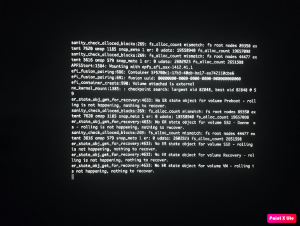
Et cela depuis l'APFS sous MOJAVE at CATALINA 10.15.1
APPLE : please FIX this
Cordialement,
Olivier W.
 communities.apple.com
communities.apple.com
Je boot mon IMAC depuis un SAMSUNG T5 SSD connecté en USB 3.1, avec OS 10.15.1.
Mais le système perd 20 seconde de vérification en APFS avant le boot, alors que tout est ok sur mon SSD.
Diskutil list :
root@iMac-de-Olivier ~ # diskutil list
/dev/disk0 (internal, physical):
#: TYPE NAME SIZE IDENTIFIER
0: GUID_partition_scheme *1.0 TB disk0
1: EFI EFI 209.7 MB disk0s1
2: Apple_HFS DATA 999.9 GB disk0s2
/dev/disk1 (external, physical):
#: TYPE NAME SIZE IDENTIFIER
0: GUID_partition_scheme *500.1 GB disk1
1: EFI EFI 209.7 MB disk1s1
2: Apple_APFS Container disk2 499.9 GB disk1s2
/dev/disk2 (synthesized):
#: TYPE NAME SIZE IDENTIFIER
0: APFS Container Scheme - +499.9 GB disk2
Physical Store disk1s2
1: APFS Volume SSD - Données 80.6 GB disk2s1
2: APFS Volume SSD 10.9 GB disk2s2
3: APFS Volume Preboot 83.1 MB disk2s3
4: APFS Volume Recovery 528.5 MB disk2s4
5: APFS Volume VM 4.3 GB disk2s5
diskutil verifyvolume /
Started file system verification on disk2s2 SSD
Verifying file system
Volume could not be unmounted
Using live mode
Performing fsck_apfs -n -l -x /dev/rdisk2s2
Checking the container superblock
Checking the EFI jumpstart record
Checking the space manager
Checking the space manager free queue trees
Checking the object map
Checking volume
Checking the APFS volume superblock
The volume SSD was formatted by diskmanagementd (1412.11.7) and last modified by apfs_kext (1412.41.1)
Checking the object map
Checking the snapshot metadata tree
Checking the snapshot metadata
Checking the extent ref tree
Checking the fsroot tree
Verifying allocated space
The volume /dev/rdisk2s2 appears to be OK
File system check exit code is 0
Restoring the original state found as mounted
Finished file system verification on disk2s2 SSD
but in i add VERBOSE BOOT - V :
I can see that APFS check take 20 second at boot ant show this :
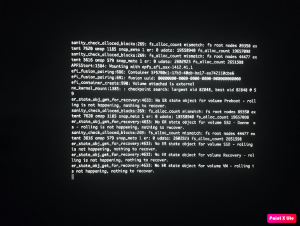
Et cela depuis l'APFS sous MOJAVE at CATALINA 10.15.1
APPLE : please FIX this
Cordialement,
Olivier W.
Boot très long avec une disque USB 3.1 e… - Communauté Apple
Dernière édition par un modérateur:


