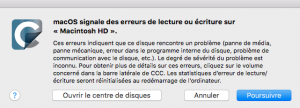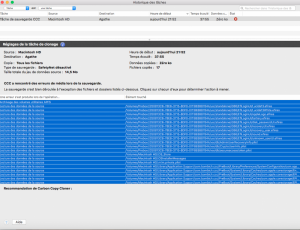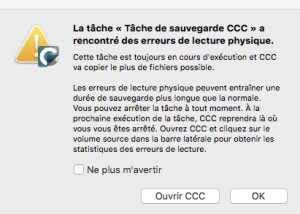Last login: Mon May 4 18:18:58 on console
MacBook-de-AGATHE:~ agathe$ diskutil list
/dev/disk0 (internal, physical):
#: TYPE NAME SIZE IDENTIFIER
0: GUID_partition_scheme *750.2 GB disk0
1: EFI EFI 209.7 MB disk0s1
2: Apple_APFS Container disk1 749.9 GB disk0s2
/dev/disk1 (synthesized):
#: TYPE NAME SIZE IDENTIFIER
0: APFS Container Scheme - +749.9 GB disk1
Physical Store disk0s2
1: APFS Volume Macintosh HD 674.4 GB disk1s1
2: APFS Volume Preboot 19.4 MB disk1s2
3: APFS Volume Recovery 507.4 MB disk1s3
4: APFS Volume VM 4.3 GB disk1s4
/dev/disk2 (external, physical):
#: TYPE NAME SIZE IDENTIFIER
0: GUID_partition_scheme *1.0 TB disk2
1: EFI EFI 209.7 MB disk2s1
2: Apple_HFS Agathe 949.0 GB disk2s2
3: Apple_HFS BOOT 50.2 GB disk2s3
4: Apple_Boot Recovery HD 650.0 MB disk2s4
MacBook-de-AGATHE:~ agathe$