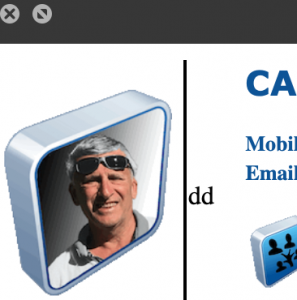Bonjour
j ai un tableau de 3 colonnes, et je n arrive pas a mettre un trait vertical de 2 pixel de large à la place de dd dans la 2eme colonne avec une hauteur réglable
merci de votre aide
j ai un tableau de 3 colonnes, et je n arrive pas a mettre un trait vertical de 2 pixel de large à la place de dd dans la 2eme colonne avec une hauteur réglable
merci de votre aide
Bloc de code:
<table style="width: 480px;">
<tbody>
<tr style="height: 33px;">
<td style="width: 108px; height: 33px;"><img src="http://cazauxmoutou.fr/images/PCM2.gif" alt="" width="104" /></td>
<td style="width: 31.078125px; height: 33px;">dd</td> <--------ICI
<td style="width: 323.921875px; height: 33px;"><span style="font: 600 1.3em Verdana, Geneva, sans-serif; color: #0a549b;">CAZAUX-MOUTOU Philippe</span>
<p><span style="font-weight: 600; font-size: 0.8em; color: #0a549b;">Mobile : <b><a href="tel:0767%">0767 332211<br /></a></b><span style="font-weight: 600; font-size: 1em; color: #0a549b;">Email : </span><a href="mailto:[email protected]" target="">[email protected]</a></p>
<p><b><a href="https://Moutou/languages/fr/index.html" target="_blank" rel="noopener" title="Ma généalogie"><img src="http://cazauxmoutou.fr/images/MFT4.gif" alt="" width="40" /></a> <a href="https://www.youtube.com/channel/UCMJl_Y-IypNsIsRN_OA/videos" target="_blank" rel="noopener" title="Mes vidéos"><img src="http://cazauxmoutou.fr/images/YT4.gif" alt="" width="40" /></a></b></p>
</td>
</tr>
</tbody>
</table>
Dernière édition par un modérateur: