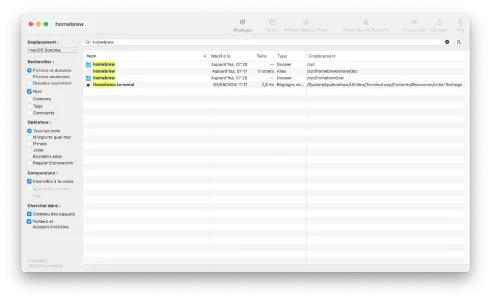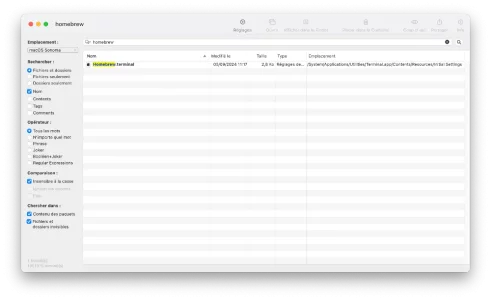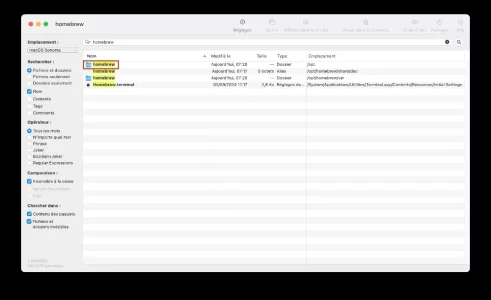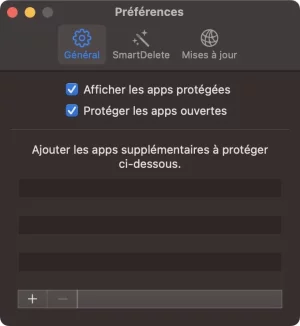Bonjour,
J'avais installé en ligne de commande "Homebrew" mais comme je ne l'utilise plus, j'ai voulu le désinstaller, mais quand j'ai mis la commande pour le désinstaller, il me dit :
The following possible Homebrew files were not deleted:
/opt/homebrew/etc/
/opt/homebrew/share/
/opt/homebrew/var/
You may wish to remove them yourself.
J'ai mis cette commande : /bin/bash -c "$(curl -fsSL https://raw.githubusercontent.com/Homebrew/install/HEAD/uninstall.sh)"
Comment faire pour bien supprimer le reste manuellement ?
J'ai testé avec l'app EasyFind il me trouve des dossier et fichier que j'ai supprimé, mais impossible de supprimer "Homebrew.terminal"
Merci d'avance.
J'avais installé en ligne de commande "Homebrew" mais comme je ne l'utilise plus, j'ai voulu le désinstaller, mais quand j'ai mis la commande pour le désinstaller, il me dit :
The following possible Homebrew files were not deleted:
/opt/homebrew/etc/
/opt/homebrew/share/
/opt/homebrew/var/
You may wish to remove them yourself.
Last login: Thu Oct 3 07:17:20 on ttys000
ludovic@iMac-de-Ludovic ~ % /bin/bash -c "$(curl -fsSL https://raw.githubusercontent.com/Homebrew/install/HEAD/uninstall.sh)"
Warning: This script will remove:
/Users/ludovic/Library/Caches/Homebrew/
/opt/homebrew/.devcontainer/
/opt/homebrew/.dockerignore
/opt/homebrew/.editorconfig
/opt/homebrew/.git/
/opt/homebrew/.github/
/opt/homebrew/.gitignore
/opt/homebrew/.shellcheckrc
/opt/homebrew/.sublime/
/opt/homebrew/.vale.ini
/opt/homebrew/.vscode/
/opt/homebrew/CHANGELOG.md
/opt/homebrew/CONTRIBUTING.md
/opt/homebrew/Caskroom/
/opt/homebrew/Cellar/
/opt/homebrew/Dockerfile
/opt/homebrew/LICENSE.txt
/opt/homebrew/Library/
/opt/homebrew/README.md
/opt/homebrew/bin/brew
/opt/homebrew/completions/
/opt/homebrew/docs/
/opt/homebrew/manpages/
/opt/homebrew/package/
Are you sure you want to uninstall Homebrew? This will remove your installed packages! [y/N] y
==> Removing Homebrew installation...
==> Removing empty directories...
Password:
==> /usr/bin/sudo /usr/bin/find /opt/homebrew/bin /opt/homebrew/etc /opt/homebrew/include /opt/homebrew/lib /opt/homebrew/opt /opt/homebrew/sbin /opt/homebrew/share /opt/homebrew/var /opt/homebrew/Frameworks -name .DS_Store -delete
==> /usr/bin/sudo /usr/bin/find /opt/homebrew/bin /opt/homebrew/etc /opt/homebrew/include /opt/homebrew/lib /opt/homebrew/opt /opt/homebrew/sbin /opt/homebrew/share /opt/homebrew/var /opt/homebrew/Frameworks -depth -type d -empty -exec rmdir {} ;
==> Homebrew uninstalled!
The following possible Homebrew files were not deleted:
/opt/homebrew/etc/
/opt/homebrew/share/
/opt/homebrew/var/
You may wish to remove them yourself.
ludovic@iMac-de-Ludovic ~ %
J'ai mis cette commande : /bin/bash -c "$(curl -fsSL https://raw.githubusercontent.com/Homebrew/install/HEAD/uninstall.sh)"
Comment faire pour bien supprimer le reste manuellement ?
J'ai testé avec l'app EasyFind il me trouve des dossier et fichier que j'ai supprimé, mais impossible de supprimer "Homebrew.terminal"
Merci d'avance.