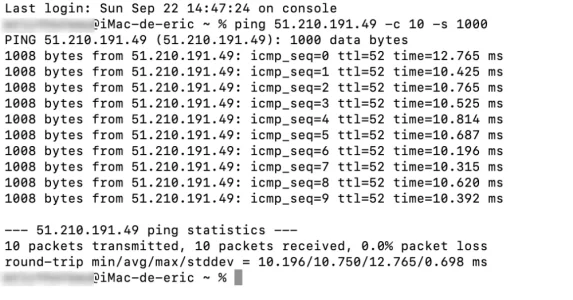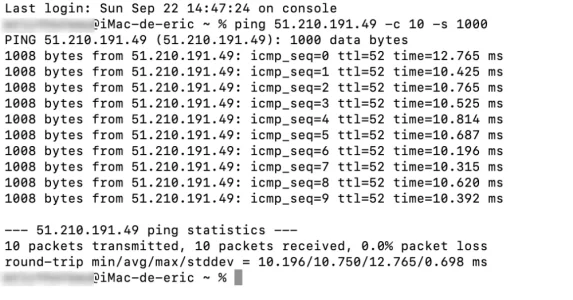voici la copie d'écran de mon ping puis le texte de nslookup & d'ifconfig:
Last login: Sun Sep 22 17:50:37 on ttys000
___________@iMac-de-eric ~ % nslookup macg.co
;; connection timed out; no servers could be reached
___________@iMac-de-eric ~ % ifconfig
lo0: flags=8049<UP,LOOPBACK,RUNNING,MULTICAST> mtu 16384
options=1203<RXCSUM,TXCSUM,TXSTATUS,SW_TIMESTAMP>
inet 127.0.0.1 netmask 0xff000000
inet6 ::1 prefixlen 128
inet6 fe80::1%lo0 prefixlen 64 scopeid 0x1
nd6 options=201<PERFORMNUD,DAD>
gif0: flags=8010<POINTOPOINT,MULTICAST> mtu 1280
stf0: flags=0<> mtu 1280
en0: flags=8863<UP,BROADCAST,SMART,RUNNING,SIMPLEX,MULTICAST> mtu 1500
options=50b<RXCSUM,TXCSUM,VLAN_HWTAGGING,AV,CHANNEL_IO>
ether a8:60:b6:39:14:94
inet6 fe80::186a:8cb1:d506:8e69%en0 prefixlen 64 secured scopeid 0x4
inet6 2a01:e0a:352:dd70:cf2:c7ed:53ce:1504 prefixlen 64 autoconf secured
inet6 2a01:e0a:352:dd70:6d76:ac8a:a903:bd52 prefixlen 64 autoconf temporary
inet 192.168.1.74 netmask 0xffffff00 broadcast 192.168.1.255
inet6 fd99:86b6:5c42:a949:1832:b446:c2d1:d16a prefixlen 64 deprecated autoconf secured
nd6 options=201<PERFORMNUD,DAD>
media: autoselect (1000baseT <full-duplex,flow-control>)
status: active
en1: flags=8823<UP,BROADCAST,SMART,SIMPLEX,MULTICAST> mtu 1500
options=400<CHANNEL_IO>
ether 98:9e:63:2d:c8:78
nd6 options=201<PERFORMNUD,DAD>
media: autoselect (<unknown type>)
status: inactive
awdl0: flags=8802<BROADCAST,SIMPLEX,MULTICAST> mtu 1484
options=400<CHANNEL_IO>
ether b2:e4

41:fd:ed
media: autoselect
status: inactive
llw0: flags=8822<BROADCAST,SMART,SIMPLEX,MULTICAST> mtu 1500
options=400<CHANNEL_IO>
ether b2:e4

41:fd:ed
en2: flags=8963<UP,BROADCAST,SMART,RUNNING,PROMISC,SIMPLEX,MULTICAST> mtu 1500
options=460<TSO4,TSO6,CHANNEL_IO>
ether 82:c8:8b:e4:5c:00
media: autoselect <full-duplex>
status: inactive
en3: flags=8963<UP,BROADCAST,SMART,RUNNING,PROMISC,SIMPLEX,MULTICAST> mtu 1500
options=460<TSO4,TSO6,CHANNEL_IO>
ether 82:c8:8b:e4:5c:01
media: autoselect <full-duplex>
status: inactive
bridge0: flags=8863<UP,BROADCAST,SMART,RUNNING,SIMPLEX,MULTICAST> mtu 1500
options=63<RXCSUM,TXCSUM,TSO4,TSO6>
ether 82:c8:8b:e4:5c:00
Configuration:
id 0:0:0:0:0:0 priority 0 hellotime 0 fwddelay 0
maxage 0 holdcnt 0 proto stp maxaddr 100 timeout 1200
root id 0:0:0:0:0:0 priority 0 ifcost 0 port 0
ipfilter disabled flags 0x0
member: en2 flags=3<LEARNING,DISCOVER>
ifmaxaddr 0 port 14 priority 0 path cost 0
member: en3 flags=3<LEARNING,DISCOVER>
ifmaxaddr 0 port 15 priority 0 path cost 0
nd6 options=201<PERFORMNUD,DAD>
media: <unknown type>
status: inactive
utun0: flags=8051<UP,POINTOPOINT,RUNNING,MULTICAST> mtu 1380
inet6 fe80::85bd:91e1:d105:94b7%utun0 prefixlen 64 scopeid 0x12
nd6 options=201<PERFORMNUD,DAD>
utun1: flags=8051<UP,POINTOPOINT,RUNNING,MULTICAST> mtu 2000
inet6 fe80::d176:cabe:1d8b:9c5a%utun1 prefixlen 64 scopeid 0x13
nd6 options=201<PERFORMNUD,DAD>
utun2: flags=8051<UP,POINTOPOINT,RUNNING,MULTICAST> mtu 1000
inet6 fe80::ce81:b1c:bd2c:69e%utun2 prefixlen 64 scopeid 0x14
nd6 options=201<PERFORMNUD,DAD>
utun3: flags=8051<UP,POINTOPOINT,RUNNING,MULTICAST> mtu 1380
inet6 fe80::9b26:3b54:24c2:2417%utun3 prefixlen 64 scopeid 0x16
nd6 options=201<PERFORMNUD,DAD>
utun4: flags=8051<UP,POINTOPOINT,RUNNING,MULTICAST> mtu 1380
inet6 fe80::2c13:51a:1aaa:8e4%utun4 prefixlen 64 scopeid 0x17
nd6 options=201<PERFORMNUD,DAD>
utun5: flags=8051<UP,POINTOPOINT,RUNNING,MULTICAST> mtu 1380
inet6 fe80::f264:45e7:e906:c695%utun5 prefixlen 64 scopeid 0x18
nd6 options=201<PERFORMNUD,DAD>
utun6: flags=8051<UP,POINTOPOINT,RUNNING,MULTICAST> mtu 1380
inet6 fe80::5cda:3edf:a33c:3188%utun6 prefixlen 64 scopeid 0x19
nd6 options=201<PERFORMNUD,DAD>
en13: flags=8863<UP,BROADCAST,SMART,RUNNING,SIMPLEX,MULTICAST> mtu 1500
options=404<VLAN_MTU,CHANNEL_IO>
ether a2:4e:cf:f1:9d:31
inet6 fe80::108a:4fb6:39b0:fa5b%en13 prefixlen 64 secured scopeid 0x6
inet 169.254.203.35 netmask 0xffff0000 broadcast 169.254.255.255
nd6 options=201<PERFORMNUD,DAD>
media: autoselect (100baseTX <full-duplex>)
status: active
en5: flags=8863<UP,BROADCAST,SMART,RUNNING,SIMPLEX,MULTICAST> mtu 1500
options=404<VLAN_MTU,CHANNEL_IO>
ether 1e:b4:24:2c:e6:f9
inet6 fe80::1cb4:24ff:fe2c:e6f9%en5 prefixlen 64 scopeid 0x7
nd6 options=201<PERFORMNUD,DAD>
media: autoselect
status: active
ipsec0: flags=8051<UP,POINTOPOINT,RUNNING,MULTICAST> mtu 1500
options=6463<RXCSUM,TXCSUM,TSO4,TSO6,CHANNEL_IO,PARTIAL_CSUM,ZEROINVERT_CSUM>
___________@iMac-de-eric ~ %