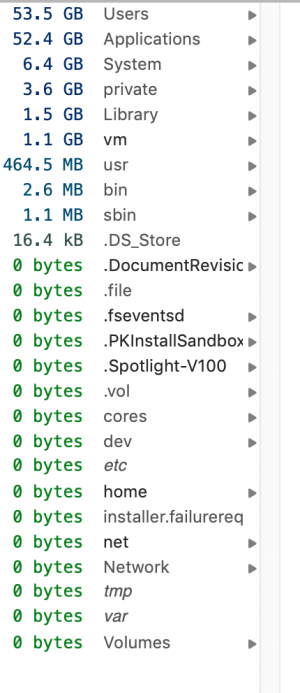Last login: Wed Nov 4 00:24:54 on console
MacBook-Air-de-XXXX:~ XXXX$ sudo du -sh ~/*
Password:
0B /Users/XXXX/Applications
298M /Users/XXXX/Desktop
18G /Users/XXXX/Documents
1,6G /Users/XXXX/Downloads
95G /Users/XXXX/Library
2,7G /Users/XXXX/Movies
8,1G /Users/XXXX/Music
936M /Users/XXXX/Pictures
0B /Users/XXXX/Public
0B /Users/XXXX/VirtualBox VMs
MacBook-Air-de-XXXX:~ XXXX$ sudo du -sh ~/Lib*/*
1,5M /Users/XXXX/Library/Accounts
0B /Users/XXXX/Library/Application Scripts
78G /Users/XXXX/Library/Application Support
456K /Users/XXXX/Library/Assistant
0B /Users/XXXX/Library/Assistants
0B /Users/XXXX/Library/Audio
8,0G /Users/XXXX/Library/BlueStacks
1,3G /Users/XXXX/Library/Caches
40M /Users/XXXX/Library/Calendars
0B /Users/XXXX/Library/CallServices
0B /Users/XXXX/Library/ColorPickers
0B /Users/XXXX/Library/ColorSync
0B /Users/XXXX/Library/Colors
0B /Users/XXXX/Library/Compositions
1,5G /Users/XXXX/Library/Containers
116K /Users/XXXX/Library/Cookies
28K /Users/XXXX/Library/CoreFollowUp
28K /Users/XXXX/Library/DES
44K /Users/XXXX/Library/Dictionaries
0B /Users/XXXX/Library/Family
0B /Users/XXXX/Library/Favorites
24K /Users/XXXX/Library/FileProvider
4,0K /Users/XXXX/Library/Filters
0B /Users/XXXX/Library/FontCollections
0B /Users/XXXX/Library/Fonts
80K /Users/XXXX/Library/FrontBoard
0B /Users/XXXX/Library/GameKit
9,7M /Users/XXXX/Library/Google
38M /Users/XXXX/Library/Group Containers
2,4M /Users/XXXX/Library/HomeKit
232K /Users/XXXX/Library/IdentityServices
0B /Users/XXXX/Library/Input Methods
0B /Users/XXXX/Library/Internet Plug-Ins
36K /Users/XXXX/Library/Keyboard
0B /Users/XXXX/Library/Keyboard Layouts
2,1M /Users/XXXX/Library/KeyboardServices
24M /Users/XXXX/Library/Keychains
84K /Users/XXXX/Library/LanguageModeling
28K /Users/XXXX/Library/LaunchAgents
1,2G /Users/XXXX/Library/Logs
5,1G /Users/XXXX/Library/Mail
11M /Users/XXXX/Library/Messages
5,0M /Users/XXXX/Library/Metadata
0B /Users/XXXX/Library/Mobile Documents
0B /Users/XXXX/Library/News
448K /Users/XXXX/Library/Passes
140K /Users/XXXX/Library/PersonalizationPortrait
0B /Users/XXXX/Library/PreferencePanes
1,7M /Users/XXXX/Library/Preferences
0B /Users/XXXX/Library/Printers
200K /Users/XXXX/Library/PubSub
0B /Users/XXXX/Library/QuickLook
34M /Users/XXXX/Library/Safari
0B /Users/XXXX/Library/SafariSafeBrowsing
1,2M /Users/XXXX/Library/Saved Application State
0B /Users/XXXX/Library/Screen Savers
0B /Users/XXXX/Library/Services
8,0K /Users/XXXX/Library/Sharing
0B /Users/XXXX/Library/Sounds
12K /Users/XXXX/Library/Spelling
4,0K /Users/XXXX/Library/StickiesDatabase
59M /Users/XXXX/Library/Suggestions
2,1M /Users/XXXX/Library/SyncedPreferences
352K /Users/XXXX/Library/VirtualBox
0B /Users/XXXX/Library/Vivox
0B /Users/XXXX/Library/Voices
0B /Users/XXXX/Library/WebKit
32K /Users/XXXX/Library/com.amplitude.database
4,0K /Users/XXXX/Library/com.amplitude.plist
140K /Users/XXXX/Library/com.apple.internal.ck
0B /Users/XXXX/Library/iMovie
0B /Users/XXXX/Library/iTunes
12K /Users/XXXX/Library/studentd
MacBook-Air-de-XXXX:~ XXXX$ sudo du -sh ~/Lib*/"Application Support"/*
33M /Users/XXXX/Library/Application Support/AddressBook
8,0K /Users/XXXX/Library/Application Support/Adobe
0B /Users/XXXX/Library/Application Support/Ankama Launcher
8,0K /Users/XXXX/Library/Application Support/AnkamaCertificates
4,0K /Users/XXXX/Library/Application Support/App Store
756M /Users/XXXX/Library/Application Support/Battle.net
3,8M /Users/XXXX/Library/Application Support/BetterTouchTool
8,0K /Users/XXXX/Library/Application Support/Blizzard
4,0K /Users/XXXX/Library/Application Support/Blizzard Entertainment
0B /Users/XXXX/Library/Application Support/CEF
67M /Users/XXXX/Library/Application Support/Caches
304K /Users/XXXX/Library/Application Support/CallHistoryDB
0B /Users/XXXX/Library/Application Support/CallHistoryTransactions
8,0K /Users/XXXX/Library/Application Support/CloudDocs
0B /Users/XXXX/Library/Application Support/CoreParsec
248K /Users/XXXX/Library/Application Support/CrashReporter
4,0K /Users/XXXX/Library/Application Support/D2Info0
4,0K /Users/XXXX/Library/Application Support/DiskImages
52K /Users/XXXX/Library/Application Support/Dock
24M /Users/XXXX/Library/Application Support/Dofus
36M /Users/XXXX/Library/Application Support/Dofus Retro
4,0K /Users/XXXX/Library/Application Support/Dofus-2
4,0K /Users/XXXX/Library/Application Support/Dofus-3
4,0K /Users/XXXX/Library/Application Support/Dofus-4
4,0K /Users/XXXX/Library/Application Support/Dofus-5
0B /Users/XXXX/Library/Application Support/Dofus-6
4,0K /Users/XXXX/Library/Application Support/DofusAppId0_1
4,0K /Users/XXXX/Library/Application Support/DofusAppId0_2
4,0K /Users/XXXX/Library/Application Support/DofusAppId0_3
4,0K /Users/XXXX/Library/Application Support/DofusAppId0_4
4,0K /Users/XXXX/Library/Application Support/DofusAppId0_5
4,0K /Users/XXXX/Library/Application Support/DofusAppId0_6
1,5G /Users/XXXX/Library/Application Support/Google
6,0M /Users/XXXX/Library/Application Support/Knowledge
151M /Users/XXXX/Library/Application Support/Microsoft
196K /Users/XXXX/Library/Application Support/Microsoft AutoUpdate
324K /Users/XXXX/Library/Application Support/Microsoft Update Assistant
71G /Users/XXXX/Library/Application Support/MobileSync
33M /Users/XXXX/Library/Application Support/Molotov
29M /Users/XXXX/Library/Application Support/NVIDIA
4,0K /Users/XXXX/Library/Application Support/OneDriveStandaloneUpdater
664M /Users/XXXX/Library/Application Support/OpenEmu
488K /Users/XXXX/Library/Application Support/Quick Look
2,3M /Users/XXXX/Library/Application Support/Riot Games
105M /Users/XXXX/Library/Application Support/Smart Code ltd
105M /Users/XXXX/Library/Application Support/Spotify
1015M /Users/XXXX/Library/Application Support/Steam
472K /Users/XXXX/Library/Application Support/SyncServices
4,0K /Users/XXXX/Library/Application Support/[Worker]
12K /Users/XXXX/Library/Application Support/[Worker].null
0B /Users/XXXX/Library/Application Support/accountsd
5,3M /Users/XXXX/Library/Application Support/com.apple.ProtectedCloudStorage
128K /Users/XXXX/Library/Application Support/com.apple.TCC
4,0K /Users/XXXX/Library/Application Support/com.apple.backgroundtaskmanagementagent
1,9M /Users/XXXX/Library/Application Support/com.apple.sbd
152K /Users/XXXX/Library/Application Support/com.apple.sharedfilelist
280K /Users/XXXX/Library/Application Support/com.apple.spotlight
8,0K /Users/XXXX/Library/Application Support/com.apple.spotlight.Shortcuts
208K /Users/XXXX/Library/Application Support/com.apple.touristd
38M /Users/XXXX/Library/Application Support/com.apple.voicememos
4,0K /Users/XXXX/Library/Application Support/com.hegenberg.BetterTouchTool
2,2M /Users/XXXX/Library/Application Support/com.herzick.mac
328K /Users/XXXX/Library/Application Support/com.imobie.AirBackupHelper
4,0K /Users/XXXX/Library/Application Support/com.microsoft.OneDriveStandaloneUpdater
4,0K /Users/XXXX/Library/Application Support/com.microsoft.teams
17M /Users/XXXX/Library/Application Support/com.operasoftware.Opera
448M /Users/XXXX/Library/Application Support/discord
0B /Users/XXXX/Library/Application Support/dmd
8,0K /Users/XXXX/Library/Application Support/iCloud
0B /Users/XXXX/Library/Application Support/iMobie
4,0K /Users/XXXX/Library/Application Support/icdd
8,0K /Users/XXXX/Library/Application Support/io.branch
0B /Users/XXXX/Library/Application Support/org.openemu.OEXPCCAgent.Agents
4,0K /Users/XXXX/Library/Application Support/org.videolan.vlc
1,2G /Users/XXXX/Library/Application Support/stremio-server
104K /Users/XXXX/Library/Application Support/videosubscriptionsd
0B /Users/XXXX/Library/Application Support/voicememod
155M /Users/XXXX/Library/Application Support/zaap
13M /Users/XXXX/Library/Application Support/zoom.us