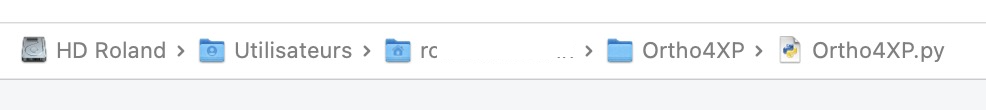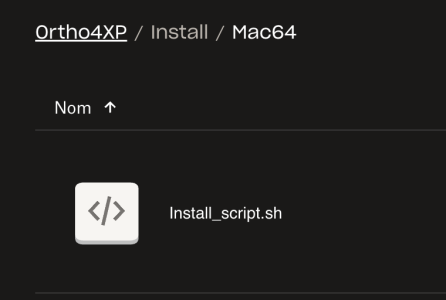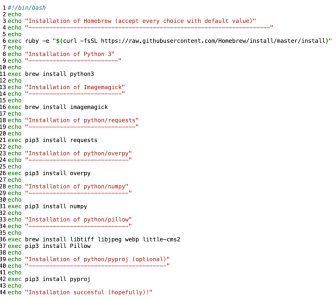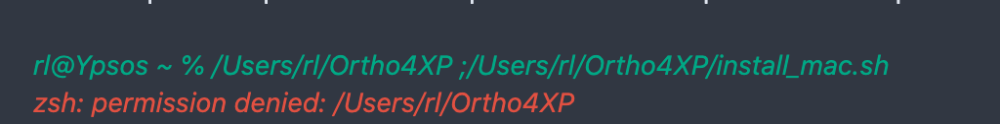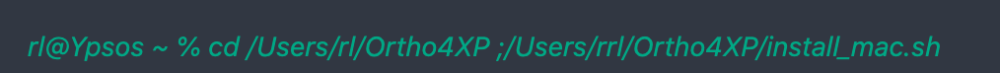si je te comprends à chaque installation il faut tout re-configurer
je n'ai aucune application fonctionnant avec le terminal sauf Ortho 4XP (Sonoma je ne sais pas)
je tente un dernier test si cela t'aide si cela ne te parle pas je prends le risque.
Tu pourras me donner la commande pour mettre tous les modules et toutes les versions tant bash que zsh à la poubelle et je re onstalle jhomebtrew et python 3.11 avec toi étape par étape
Voici ce que j'ai fait avec Funter
j'ai recherché et rendu les 4 fichier zprofile invisibles visibles
j'ai éditer les fichiers dans TextEdit
voici ce qu'il y a dans le fichier .zprofile qui se trouve dans
/System/Library/Templates/Data/private/etc
# Setting PATH for Python 3.11
PATH="/Library/Frameworks/Python.framework/Versions/3.11/bin:${PATH}"
export PATH
le second dans
HD RL/private/etc
# System-wide profile for interactive zsh(1) login shells.
# Setup user specific overrides for this in ~/.zprofile. See zshbuiltins(1)
# and zshoptions(1) for more details.
if [ -x /usr/libexec/path_helper ]; then
eval
fi
le troisième dans
HD RL/utilisateur/rl
# Setting PATH for Python 3.11
PATH="/Library/Frameworks/Python.framework/Versions/3.11/bin:${PATH}"
export PATH
le quatrième qui se noimme ajutrement "zprofile save" au m^me endroit que le troisième
HD RL/utilisateur/rl
# Setting PATH for Python 3.11
PATH="/Library/Frameworks/Python.framework/Versions/3.11/bin:${PATH}"
export PATH
regarde ce boxon il y en a partout

J'ai recherché et rendu les 4 fichiers zprofile invisibles visibles
j'ai édité les fichiers dans TextEdit
voici ce qu'il y a dans le fichier .zprofile qui se trouve dans
/System/Library/Templates/Data/private/etc
# Setting PATH for Python 3.11
PATH="/Library/Frameworks/Python.framework/Versions/3.11/bin:${PATH}"
export PATH
le second dans
HD RL/private/etc
# System-wide profile for interactive zsh(1) login shells.
# Setup user specific overrides for this in ~/.zprofile. See zshbuiltins(1)
# and zshoptions(1) for more details.
if [ -x /usr/libexec/path_helper ]; then
eval /usr/libexec/path_helper -s
fi
le troisième dans
HD RL/utilisateur/rl
# Setting PATH for Python 3.11
PATH="/Library/Frameworks/Python.framework/Versions/3.11/bin:${PATH}"
export PATH
le quatrième qui se noime autrement "zprofile save" au même endroit que le troisième
HD RL/utilisateur/rl
# Setting PATH for Python 3.11
PATH="/Library/Frameworks/Python.framework/Versions/3.11/bin:${PATH}"
export PATH
je n'ai aucune application fonctionnant avec le terminal sauf Ortho 4XP (Sonoma je ne sais pas)
je tente un dernier test si cela t'aide si cela ne te parle pas je prends le risque.
Tu pourras me donner la commande pour mettre tous les modules et toutes les versions tant bash que zsh à la poubelle et je re onstalle jhomebtrew et python 3.11 avec toi étape par étape
Voici ce que j'ai fait avec Funter
j'ai recherché et rendu les 4 fichier zprofile invisibles visibles
j'ai éditer les fichiers dans TextEdit
voici ce qu'il y a dans le fichier .zprofile qui se trouve dans
/System/Library/Templates/Data/private/etc
# Setting PATH for Python 3.11
PATH="/Library/Frameworks/Python.framework/Versions/3.11/bin:${PATH}"
export PATH
le second dans
HD RL/private/etc
# System-wide profile for interactive zsh(1) login shells.
# Setup user specific overrides for this in ~/.zprofile. See zshbuiltins(1)
# and zshoptions(1) for more details.
if [ -x /usr/libexec/path_helper ]; then
eval
/usr/libexec/path_helper -sfi
le troisième dans
HD RL/utilisateur/rl
# Setting PATH for Python 3.11
PATH="/Library/Frameworks/Python.framework/Versions/3.11/bin:${PATH}"
export PATH
le quatrième qui se noimme ajutrement "zprofile save" au m^me endroit que le troisième
HD RL/utilisateur/rl
# Setting PATH for Python 3.11
PATH="/Library/Frameworks/Python.framework/Versions/3.11/bin:${PATH}"
export PATH
regarde ce boxon il y en a partout

J'ai recherché et rendu les 4 fichiers zprofile invisibles visibles
j'ai édité les fichiers dans TextEdit
voici ce qu'il y a dans le fichier .zprofile qui se trouve dans
/System/Library/Templates/Data/private/etc
# Setting PATH for Python 3.11
PATH="/Library/Frameworks/Python.framework/Versions/3.11/bin:${PATH}"
export PATH
le second dans
HD RL/private/etc
# System-wide profile for interactive zsh(1) login shells.
# Setup user specific overrides for this in ~/.zprofile. See zshbuiltins(1)
# and zshoptions(1) for more details.
if [ -x /usr/libexec/path_helper ]; then
eval /usr/libexec/path_helper -s
fi
le troisième dans
HD RL/utilisateur/rl
# Setting PATH for Python 3.11
PATH="/Library/Frameworks/Python.framework/Versions/3.11/bin:${PATH}"
export PATH
le quatrième qui se noime autrement "zprofile save" au même endroit que le troisième
HD RL/utilisateur/rl
# Setting PATH for Python 3.11
PATH="/Library/Frameworks/Python.framework/Versions/3.11/bin:${PATH}"
export PATH
Dernière édition: