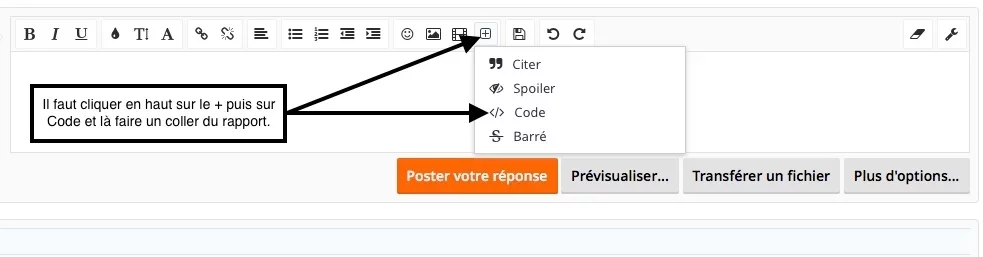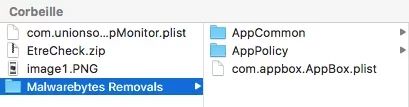D
Vous utilisez un navigateur non à jour ou ancien. Il ne peut pas afficher ce site ou d'autres sites correctement.
Vous devez le mettre à jour ou utiliser un navigateur alternatif.
Vous devez le mettre à jour ou utiliser un navigateur alternatif.
10.12 Sierra code erreur -36
- Créateur du sujet mobilo
- Date de début
Bloc de code:
EtreCheck version : 3.1.5 (343)
Rapport créé le 2017-01-26 09:38:23
Télécharger EtreCheck chez https://etrecheck.com
Runtime 1:47
La vitesse : Excellente
Cliquez sur les liens [L’aide] pour l’assistance avec les produits non-Apple.
Cliquez sur les liens [Les détails] pour plus d'informations sur cette ligne.
Cliquez sur les liens [Enlever] pour enlever l’adware.
Problème : Autre problème
Description :
problème disque dur externe
Les informations matérielles : ⓘ
Mac Pro (fin 2013)
[Les caractéristiques techniques] - [Le guide de l’utilisateur] - [Garantie & service]
Mac Pro - modèle : MacPro6,1
1 3,7 GHz Quad-Core Intel Xeon E5 (Xeon(R)) CPU: 4-core
32 GB RAM Extensible - [Instructions]
DIMM1
8 GB DDR3 ECC 1866 MHz ok
DIMM2
8 GB DDR3 ECC 1866 MHz ok
DIMM3
8 GB DDR3 ECC 1866 MHz ok
DIMM4
8 GB DDR3 ECC 1866 MHz ok
Bluetooth: Bon - Handoff/Airdrop2 disponible
Wireless: Inconnu
Les informations vidéo : ⓘ
AMD FirePro D300 - VRAM : 2048 MB
AMD FirePro D300 - VRAM : 2048 MB
Thunderbolt Display 2560 x 1440
Les logiciel du système : ⓘ
macOS Sierra 10.12.3 (16D32) - Temps depuis le démarrage : environ un jour
Les informations des disques : ⓘ
APPLE SSD SM0512G disk1 : (500,28 GB) (Solid State - TRIM: Yes)
[Afficher le rapport SMART]
EFI (disk1s1) <non monté> : 210 Mo
Recovery HD (disk1s3) <non monté> [Restauration] : 650 Mo
Macintosh HD (disk2) / [Startup] : 499.10 Go (121.25 Go libre)
Core Storage: disk1s2 499.42 Go Online
LaCie 2big v2 THB USB3 Raid 0 disk0 : (12 TB) (Rotational)
[Afficher le rapport SMART]
EFI (disk0s1) <non monté> : 210 Mo
LaCie12To (disk0s2) /Volumes/LaCie12To : 12.00 To (6.08 To libre)
MARVELL VIRTUAL ()
Les informations USB : ⓘ
Apple Inc. BRCM20702 Hub
Apple Inc. Bluetooth USB Host Controller
Apple, Inc. Keyboard Hub
Apple Inc. Apple Keyboard
Apple Inc. FaceTime HD Camera (Display)
Apple Inc. Apple Thunderbolt Display
Apple Inc. Display Audio
Generic USB2.0-CRW
Les informations Thunderbolt : ⓘ
Apple Inc. thunderbolt_bus_2
LaCie 2big TBT2 USB3
Apple Inc. thunderbolt_bus_1
Apple Inc. thunderbolt_bus_0
LaCie 5big Thunderbolt 2
Apple Inc. Thunderbolt Display
Le gatekeeper : ⓘ
N’importe où
L’adware : ⓘ
~/Library/LaunchAgents/com.unionsoftwareonline.AppMonitor.plist
Un fichier adware trouvé. [Retirer]
Les fichiers inconnus : ⓘ
~/Library/LaunchAgents/com.appbox.AppBox.plist
~/Library/Application Support/AppPolicy/AppBox -i -c 748931 -isn D52AAD78-D8FF-4FD2-BBC7-D4184BF50E07
Un fichier inconnu trouvé. [Vérifier ces fichiers]
Les extensions du noyau : ⓘ
/Library/Application Support/HASP/kexts
[engagé] com.aladdin.kext.aksfridge (1.0.16332 - 2017-01-25) [Aide]
/Library/Extensions
[désengagé] com.canon.cups.fax.print.kext.usbprintclass (4.8.1 - SDK 10.10 - 2017-01-25) [Aide]
[engagé] com.lacie.driver.mvumi (1.3.15 - SDK 10.9 - 2017-01-25) [Aide]
[désengagé] com.sony.pci.SxS (2.0.0.06260 - SDK 10.9 - 2017-01-25) [Aide]
/System/Library/Extensions
[désengagé] com.wacom.kext.wacomtablet (Wacom Tablet 6.3.5-3 - SDK 10.8 - 2017-01-25) [Aide]
Les agents de lancement systèmes : ⓘ
[désengagé] 3 tâches d’Apple
[engagé] 180 tâches d’Apple
[en marche] 97 tâches d’Apple
Les daemons de lancement systèmes : ⓘ
[désengagé] 39 tâches d’Apple
[engagé] 166 tâches d’Apple
[en marche] 106 tâches d’Apple
Les agents de lancement : ⓘ
[désengagé] com.adobe.AAM.Updater-1.0.plist (2012-12-04) [Aide]
[engagé] com.google.keystone.agent.plist (2017-01-14) [Aide]
[en marche] com.wacom.wacomtablet.plist (2013-02-06) [Aide]
[engagé] com.xrite.device.softwareupdate.plist (2015-07-27) [Aide]
[en marche] jp.co.canon.ScanGearMF.appl.Canon-MF-Scan-Agent.plist (2016-12-06) [Aide]
[en marche] jp.co.canon.ScanGearMF.appl.Canon-MFSU-Agent.plist (2016-12-06) [Aide]
Les daemons de lancements : ⓘ
[engagé] com.adobe.SwitchBoard.plist (2012-11-28) [Aide]
[échec] com.adobe.fpsaud.plist (2016-04-16) [Aide]
[désengagé] com.aladdin.aksusbd.plist (2015-07-27) [Aide]
[désengagé] com.aladdin.hasplmd.plist (2015-07-27) [Aide]
[engagé] com.fxfactory.FxFactory.helper.plist (2016-11-22) [Aide]
[engagé] com.google.keystone.daemon.plist (2017-01-20) [Aide]
[en marche] com.lacie.RaidService.plist (2015-09-09) [Aide]
[échec] com.lacie.WebService.plist (2015-09-09) [Aide]
[en marche] com.xrite.device.xrdd.plist (2015-03-05) [Aide]
[engagé] org.ocsng.agent.plist (2014-01-10) [Aide]
Les agents de lancement pour l’utilisateur : ⓘ
[en marche] com.appbox.AppBox.plist (2017-01-06) [Aide]
[en marche] com.spotify.webhelper.plist (2017-01-21) [Aide]
[en marche] com.unionsoftwareonline.AppMonitor.plist (2017-01-10) Adware ! [Retirer]
~/Library/Application Support/AppCommon/AppMonitor
Les éléments Ouverture : ⓘ
iTunesHelper Application (2017-01-25)
(/Applications/iTunes.app/Contents/MacOS/iTunesHelper.app)
Les plug-ins internets : ⓘ
o1dbrowserplugin : 5.41.3.0 - SDK 10.8 (2015-12-11) [Aide]
WacomNetscape : 2.1.0-1 - SDK 10.8 (2013-02-06) [Aide]
Google Earth Web Plug-in : 7.1 (2016-11-29) [Aide]
VLC Plugin : 1.0.5 (2012-03-20) [Aide]
AdobePDFViewerNPAPI : 10.1.16 (2015-10-29) [Aide]
FlashPlayer-10.6 : 21.0.0.226 - SDK 10.6 (2016-04-22) [Aide]
Silverlight : 5.1.40416.0 - SDK 10.6 (2015-07-01) [Aide]
WacomTabletPlugin : WacomTabletPlugin 2.1.0.2 (2013-02-06) [Aide]
QuickTime Plugin : 7.7.3 (2016-12-15)
Flash Player : 21.0.0.226 - SDK 10.6 (2016-04-22) Obsolète ! Mettre à jour
googletalkbrowserplugin : 5.41.3.0 - SDK 10.8 (2015-12-11) [Aide]
npgtpo3dautoplugin : 0.1.44.15 - SDK 10.5 (2012-03-13) [Aide]
AdobePDFViewer : 10.1.16 (2015-10-29) [Aide]
iPhotoPhotocast : 7.0 - SDK 10.7 (2012-04-19)
Les plug-ins internets pour l’utilisateur : ⓘ
ClientManager64_0.39 : 0.39 - SDK 10.9 (2016-06-04) [Aide]
Les panneaux de préférences tiers : ⓘ
Flash Player (2016-04-16) [Aide]
Perian (2011-07-23) [Aide]
Le Time Machine : ⓘ
Ignorer les fichiers du système : NON
Sauvegardes mobiles : Désactivé
Sauvegarde automatique : NON - Sauvegarde automatique désactivée
Disques sauvegardés :
Macintosh HD : Taille de disque : 499.10 Go Disque utilisé : 377.85 Go
Destinations :
TIME MACHINE MAC PRO [Local]
Taille totale : 3.00 To
Nombre total de sauvegardes : 38
Sauvegarde la plus ancienne : 16/09/2015 13:49
Dernière sauvegarde : 18/11/2016 17:03
Taille du disque de sauvegarde : Excellent
Taille de sauvegarde 3.00 To > (Taille de disque 499.10 Go X 3)
L’utilisation du CPU par processus : ⓘ
7% com.apple.WebKit.WebContent
5% WindowServer
4% kernel_task
3% fontd(2)
0% com.apple.AmbientDisplayAgent
L’utilisation de la RAM par processus : ⓘ
1.78 Go kernel_task
492 Mo com.apple.WebKit.WebContent
393 Mo thunderbird
229 Mo mds_stores
164 Mo WindowServer
Les informations de la mémoire virtuelle : ⓘ
26.21 Go RAM disponible
24.82 Go RAM libre
5.79 Go RAM utilisé
1.38 Go Fichiers en cache
74 Mo Fichier d’échange utilisé
Les informations du diagnostic : ⓘ
Jan 25, 2017, 01:43:46 PM Auto-examen - succès
Jan 24, 2017, 11:22:00 AM ~/Library/Logs/DiagnosticReports/Motion_2017-01-24-112200_[expurgé].crash
com.apple.motionapp - /Applications/Motion.app/Contents/MacOS/Motion
Jan 24, 2017, 10:09:30 AM /Library/Logs/DiagnosticReports/automountd_2017-01-24-100930_[expurgé].crash
/usr/libexec/automountd
Jan 23, 2017, 01:56:13 PM ~/Library/Logs/DiagnosticReports/Final Cut Pro_2017-01-23-135613_[expurgé].crash
com.apple.FinalCut - /Applications/Final Cut Pro.app/Contents/MacOS/Final Cut Pro
Jan 23, 2017, 01:45:13 PM /Library/Logs/DiagnosticReports/VTEncoderXPCService_2017-01-23-134513_[expurgé].cpu_resource.diag [Les détails]
/System/Library/Frameworks/VideoToolbox.framework/Versions/A/XPCServices/VTEncoderXPCService.xpc/Contents/MacOS/VTEncoderXPCService
D
Deleted member 1099514
Invité
Bonjour,
Ca ne s'arrange pas. Le processus cp a copié 1,1To sur 6To avec un rapport sur le terminal d'une centaine de lignes avec du "invalid argument" et du "no such file or directory".
J'hésite à envoyer le rapport complet de peur d'encombrer le post.
Je ne situe pas "en cliquant sur le petit + en haut de la fenêtre de saisie du forum, à gauche de la disquette" ?
Je viens de faire un rapport Etrecheck.
Ce ne serait pas ton 12 To qui merde?
Peux-tu toujours entre balises Code donner qq lignes d'erreur?
D
Deleted member 1099514
Invité
Tu as déjà un adware à supprimer en cliquant sur "Retirer" dans le rapport Etrecheck.:
L’adware : ⓘ
~/Library/LaunchAgents/com.unionsoftwareonline.AppMonitor.plist
Un fichier adware trouvé. [Retirer]
L’adware : ⓘ
~/Library/LaunchAgents/com.unionsoftwareonline.AppMonitor.plist
Un fichier adware trouvé. [Retirer]
Ce ne serait pas ton 12 To qui merde?
Peux-tu toujours entre balises Code donner qq lignes d'erreur?
Le catalog de fichiers du disque source est peut être mal en point... et certains fichiers référencés dans le catalog ne sont pas trouvés sur le disque.
D
Deleted member 1099514
Invité
Et ça tu sais à quoi ça correspond ?
Les fichiers inconnus : ⓘ
~/Library/LaunchAgents/com.appbox.AppBox.plist
~/Library/Application Support/AppPolicy/AppBox -i -c 748931 -isn D52AAD78-D8FF-4FD2-BBC7-D4184BF50E07
Un fichier inconnu trouvé. [Vérifier ces fichiers]
Les fichiers inconnus : ⓘ
~/Library/LaunchAgents/com.appbox.AppBox.plist
~/Library/Application Support/AppPolicy/AppBox -i -c 748931 -isn D52AAD78-D8FF-4FD2-BBC7-D4184BF50E07
Un fichier inconnu trouvé. [Vérifier ces fichiers]
Ce ne serait pas ton 12 To qui merde?
Peux-tu toujours entre balises Code donner qq lignes d'erreur?
Bloc de code:
Last login: Wed Jan 25 17:50:31 on ttys000
Mac-Pro:~ jjrepain$ cp -a /Volumes/LaCie12To/* /Volumes/PART1
cp: /Volumes/PART1/JUBILE/JUBILE_PS/PROJETJUBILE_PS.fcpbundle/3-02-2016/Render Files/Thumbnail Media/A9AA73764849B28A74D830ECD6707241/Frame 20480 - 21503: Invalid argument
cp: /Volumes/PART1/JUBILE/JUBILE_PS/PROJETJUBILE_PS.fcpbundle/3-02-2016/Render Files/Thumbnail Media/A9AA73764849B28A74D830ECD6707241/Frame 20480 - 21503: fchmod failed: Invalid argument
cp: futimes: /Volumes/PART1/JUBILE/JUBILE_PS/PROJETJUBILE_PS.fcpbundle/3-02-2016/Render Files/Thumbnail Media/A9AA73764849B28A74D830ECD6707241/Frame 20480 - 21503: Invalid argument
cp: /Volumes/PART1/JUBILE/JUBILE_PS/PROJETJUBILE_PS.fcpbundle/3-02-2016/Render Files/Thumbnail Media/A9AA73764849B28A74D830ECD6707241/Frame 22528 - 23551: Invalid argument
cp: /Volumes/PART1/JUBILE/JUBILE_PS/PROJETJUBILE_PS.fcpbundle/3-02-2016/Render Files/Thumbnail Media/A9AA73764849B28A74D830ECD6707241/Frame 23552 - 24575: Invalid argument
cp: /Volumes/PART1/JUBILE/JUBILE_PS/PROJETJUBILE_PS.fcpbundle/3-02-2016/Render Files/Thumbnail Media/A9AA73764849B28A74D830ECD6707241/Frame 25600 - 26623: Invalid argument
cp: /Volumes/PART1/JUBILE/JUBILE_PS/PROJETJUBILE_PS.fcpbundle/3-02-2016/Render Files/Thumbnail Media/A9AA73764849B28A74D830ECD6707241/Frame 26624 - 27647: Invalid argument
cp: /Volumes/PART1/JUBILE/JUBILE_PS/PROJETJUBILE_PS.fcpbundle/3-02-2016/Render Files/Thumbnail Media/A9AA73764849B28A74D830ECD6707241/Frame 28672 - 29695: Invalid argument
cp: /Volumes/PART1/JUBILE/JUBILE_PS/PROJETJUBILE_PS.fcpbundle/3-02-2016/Render Files/Thumbnail Media/A9AA73764849B28A74D830ECD6707241/Frame 29696 - 30719: Invalid argument
cp: /Volumes/PART1/JUBILE/JUBILE_PS/PROJETJUBILE_PS.fcpbundle/3-02-2016/Render Files/Thumbnail Media/A9AA73764849B28A74D830ECD6707241/Frame 3072 - 4095: Invalid argument
cp: /Volumes/PART1/JUBILE/JUBILE_PS/PROJETJUBILE_PS.fcpbundle/3-02-2016/Render Files/Thumbnail Media/A9AA73764849B28A74D830ECD6707241/Frame 31744 - 32767: Invalid argument
cp: /Volumes/PART1/JUBILE/JUBILE_PS/PROJETJUBILE_PS.fcpbundle/3-02-2016/Render Files/Thumbnail Media/A9AA73764849B28A74D830ECD6707241/Frame 32768 - 33791: Invalid argument
cp: /Volumes/PART1/JUBILE/JUBILE_PS/PROJETJUBILE_PS.fcpbundle/3-02-2016/Render Files/Thumbnail Media/A9AA73764849B28A74D830ECD6707241/Frame 33792 - 34815: Invalid argument
cp: /Volumes/PART1/JUBILE/JUBILE_PS/PROJETJUBILE_PS.fcpbundle/3-02-2016/Render Files/Thumbnail Media/A9AA73764849B28A74D830ECD6707241/Frame 35840 - 36863: Invalid argument
cp: /Volumes/PART1/JUBILE/JUBILE_PS/PROJETJUBILE_PS.fcpbundle/3-02-2016/Render Files/Thumbnail Media/A9AA73764849B28A74D830ECD6707241/Frame 36864 - 37887: Invalid argument
cp: /Volumes/PART1/JUBILE/JUBILE_PS/PROJETJUBILE_PS.fcpbundle/3-02-2016/Render Files/Thumbnail Media/A9AA73764849B28A74D830ECD6707241/Frame 37888 - 38911: Invalid argument
cp: /Volumes/PART1/JUBILE/JUBILE_PS/PROJETJUBILE_PS.fcpbundle/3-02-2016/Render Files/Thumbnail Media/A9AA73764849B28A74D830ECD6707241/Frame 38912 - 39935: Invalid argument
cp: /Volumes/PART1/JUBILE/JUBILE_PS/PROJETJUBILE_PS.fcpbundle/3-02-2016/Render Files/Thumbnail Media/A9AA73764849B28A74D830ECD6707241/Frame 4096 - 5119: Invalid argument
cp: /Volumes/PART1/JUBILE/JUBILE_PS/PROJETJUBILE_PS.fcpbundle/3-02-2016/Render Files/Thumbnail Media/A9AA73764849B28A74D830ECD6707241/Frame 40960 - 41983: Invalid argument
cp: /Volumes/PART1/JUBILE/JUBILE_PS/PROJETJUBILE_PS.fcpbundle/3-02-2016/Render Files/Thumbnail Media/A9AA73764849B28A74D830ECD6707241/Frame 5120 - 6143: Invalid argument
cp: /Volumes/PART1/JUBILE/JUBILE_PS/PROJETJUBILE_PS.fcpbundle/3-02-2016/Render Files/Thumbnail Media/A9AA73764849B28A74D830ECD6707241/Frame 6144 - 7167: Invalid argument
cp: /Volumes/PART1/JUBILE/JUBILE_PS/PROJETJUBILE_PS.fcpbundle/3-02-2016/Render Files/Thumbnail Media/A9AA73764849B28A74D830ECD6707241/Frame 7168 - 8191: Invalid argument
cp: /Volumes/PART1/JUBILE/JUBILE_PS/PROJETJUBILE_PS.fcpbundle/3-02-2016/Render Files/Thumbnail Media/A9AA73764849B28A74D830ECD6707241/Frame 9216 - 10239: Invalid argument
cp: /Volumes/PART1/JUBILE/JUBILE_PS/PROJETJUBILE_PS.fcpbundle/3-02-2016/Render Files/Thumbnail Media/A9AA73764849B28A74D830ECD6707241/Info.plist: Invalid argument
cp: utimes: /Volumes/PART1/JUBILE/JUBILE_PS/PROJETJUBILE_PS.fcpbundle/3-02-2016/Render Files/Thumbnail Media/A9AA73764849B28A74D830ECD6707241: Invalid argument
cp: /Volumes/PART1/JUBILE/JUBILE_PS/PROJETJUBILE_PS.fcpbundle/3-02-2016/Render Files/Thumbnail Media/A9C39BE2C3455E834802ABC2CC82EF3A: Invalid argument
cp: /Volumes/LaCie12To/JUBILE/JUBILE_PS/PROJETJUBILE_PS.fcpbundle/3-02-2016/Render Files/Thumbnail Media/A9C39BE2C3455E834802ABC2CC82EF3A: unable to copy extended attributes to /Volumes/PART1/JUBILE/JUBILE_PS/PROJETJUBILE_PS.fcpbundle/3-02-2016/Render Files/Thumbnail Media/A9C39BE2C3455E834802ABC2CC82EF3A: Invalid argument
cp: /Volumes/PART1/JUBILE/JUBILE_PS/PROJETJUBILE_PS.fcpbundle/3-02-2016/Render Files/Thumbnail Media/A9C39BE2C3455E834802ABC2CC82EF3A/Frame 0 - 1023: No such file or directory
cp: /Volumes/PART1/JUBILE/JUBILE_PS/PROJETJUBILE_PS.fcpbundle/3-02-2016/Render Files/Thumbnail Media/A9C39BE2C3455E834802ABC2CC82EF3A/Info.plist: No such file or directory
cp: utimes: /Volumes/PART1/JUBILE/JUBILE_PS/PROJETJUBILE_PS.fcpbundle/3-02-2016/Render Files/Thumbnail Media/A9C39BE2C3455E834802ABC2CC82EF3A: No such file or directory
cp: chown: /Volumes/PART1/JUBILE/JUBILE_PS/PROJETJUBILE_PS.fcpbundle/3-02-2016/Render Files/Thumbnail Media/A9C39BE2C3455E834802ABC2CC82EF3A: No such file or directory
cp: chmod: /Volumes/PART1/JUBILE/JUBILE_PS/PROJETJUBILE_PS.fcpbundle/3-02-2016/Render Files/Thumbnail Media/A9C39BE2C3455E834802ABC2CC82EF3A: No such file or directory
cp: chflags: /Volumes/PART1/JUBILE/JUBILE_PS/PROJETJUBILE_PS.fcpbundle/3-02-2016/Render Files/Thumbnail Media/A9C39BE2C3455E834802ABC2CC82EF3A: No such file or directory
cp: /Volumes/LaCie12To/JUBILE/JUBILE_PS/PROJETJUBILE_PS.fcpbundle/3-02-2016/Render Files/Thumbnail Media/A9C39BE2C3455E834802ABC2CC82EF3A: unable to copy ACL to /Volumes/PART1/JUBILE/JUBILE_PS/PROJETJUBILE_PS.fcpbundle/3-02-2016/Render Files/Thumbnail Media/A9C39BE2C3455E834802ABC2CC82EF3A: Invalid argument
D
Deleted member 1099514
Invité
Ta copie est terminée?
Là ce sont des problèmes qui ne gênent peut être pas : autorisation etc...
Là ce sont des problèmes qui ne gênent peut être pas : autorisation etc...
Et ça tu sais à quoi ça correspond ?
Les fichiers inconnus : ⓘ
~/Library/LaunchAgents/com.appbox.AppBox.plist
~/Library/Application Support/AppPolicy/AppBox -i -c 748931 -isn D52AAD78-D8FF-4FD2-BBC7-D4184BF50E07
Un fichier inconnu trouvé. [Vérifier ces fichiers]
Non, je précise que c'est un ordinateur que j'ai récupéré avec d'autres utilisateurs avant moi.
La copie du DD ext de 12To sur la partition PART1 du DD ext de 30To est largement incomplète (1,1 To sur 6 To). J'ai laissé mon ordi allumé toute la nuit.Ta copie est terminée?
Là ce sont des problèmes qui ne gênent peut être pas : autorisation etc...
D
Deleted member 1099514
Invité
Certes, mais as-tu récupéré le prompt ? : Mac-Pro:~ jjrepain$La copie du DD ext de 12To sur la partition PART1 du DD ext de 30To est largement incomplète (1,1 To sur 6 To). J'ai laissé mon ordi allumé toute la nuit.
Tu devrais passer un coup d'antimalware de malwarebytes egalement, car les forums de MalwareBytes évoquent un lien entre appnox et une variante du malware Spigot
Les dernières lignes du processus cp du terminal:
cp: /Volumes/PART1/testsJJ/IMG_3105.JPG: No such file or directory
cp: /Volumes/PART1/testsJJ/MVI_3106.MOV: No such file or directory
cp: /Volumes/PART1/testsJJ/MVI_3107.MOV: No such file or directory
cp: /Volumes/PART1/testsJJ/MVI_3108.MOV: No such file or directory
cp: utimes: /Volumes/PART1/testsJJ: No such file or directory
cp: chown: /Volumes/PART1/testsJJ: No such file or directory
cp: chmod: /Volumes/PART1/testsJJ: No such file or directory
cp: chflags: /Volumes/PART1/testsJJ: No such file or directory
cp: /Volumes/LaCie12To/testsJJ: unable to copy ACL to /Volumes/PART1/testsJJ: Invalid argument
Mac-Pro:~ jjrepain$
cp: /Volumes/PART1/testsJJ/IMG_3105.JPG: No such file or directory
cp: /Volumes/PART1/testsJJ/MVI_3106.MOV: No such file or directory
cp: /Volumes/PART1/testsJJ/MVI_3107.MOV: No such file or directory
cp: /Volumes/PART1/testsJJ/MVI_3108.MOV: No such file or directory
cp: utimes: /Volumes/PART1/testsJJ: No such file or directory
cp: chown: /Volumes/PART1/testsJJ: No such file or directory
cp: chmod: /Volumes/PART1/testsJJ: No such file or directory
cp: chflags: /Volumes/PART1/testsJJ: No such file or directory
cp: /Volumes/LaCie12To/testsJJ: unable to copy ACL to /Volumes/PART1/testsJJ: Invalid argument
Mac-Pro:~ jjrepain$
Merci, avec quels outils?Tu devrais passer un coup d'antimalware de malwarebytes egalement, car les forums de MalwareBytes évoquent un lien entre appnox et une variante du malware Spigot
L'outil Antimalware pour Mac de MalwareBytes (à telecharger sur le site de MalwareBytes en cherchant bien la version Mac, gratuite, et pas la version Windows)
D
Deleted member 1099514
Invité
je viens de le faire. Un scan avec Malwarebytes a trouvé 3 threats que j'ai supprimé.Tu peux télécharger MalwareBytes et l'exécuter.
Après redémarrage, j'ai relancé Malwarebytes et là ok, 0 threats.
D
Deleted member 1099514
Invité
Je ne suis pas sûr que ça corrige le problème, mais tu peux recommencer la copie :
sudo cp -avf /Volumes/LaCie12To/* /Volumes/PART1
Là ton mot de passe administrateur te sera demandé et ne s'affiche pas lorsque tu le tapes.
Par contre tu dis que tes disques externes sont de type Thunderbolt et dans le rapport Etrecheck on voit ceci :
LaCie 2big v2 THB USB3 Raid 0 disk0 : (12 TB) (Rotational)
[Afficher le rapport SMART]
EFI (disk0s1) <non monté> : 210 Mo
LaCie12To (disk0s2) /Volumes/LaCie12To : 12.00 To (6.08 To libre)
Peut être une info?
sudo cp -avf /Volumes/LaCie12To/* /Volumes/PART1
Là ton mot de passe administrateur te sera demandé et ne s'affiche pas lorsque tu le tapes.
Par contre tu dis que tes disques externes sont de type Thunderbolt et dans le rapport Etrecheck on voit ceci :
LaCie 2big v2 THB USB3 Raid 0 disk0 : (12 TB) (Rotational)
[Afficher le rapport SMART]
EFI (disk0s1) <non monté> : 210 Mo
LaCie12To (disk0s2) /Volumes/LaCie12To : 12.00 To (6.08 To libre)
Peut être une info?
Par contre tu dis que tes disques externes sont de type Thunderbolt et dans le rapport Etrecheck on voit ceci :
LaCie 2big v2 THB USB3 Raid 0 disk0 : (12 TB) (Rotational)
[Afficher le rapport SMART]
EFI (disk0s1) <non monté> : 210 Mo
LaCie12To (disk0s2) /Volumes/LaCie12To : 12.00 To (6.08 To libre)
Le 12To a 2 ports thunderbolt et un port usb3 (prise carré bleue). Je l'utilise en thunderbolt.
LaCie 2big v2 THB USB3 Raid 0 disk0 : (12 TB) (Rotational)
[Afficher le rapport SMART]
EFI (disk0s1) <non monté> : 210 Mo
LaCie12To (disk0s2) /Volumes/LaCie12To : 12.00 To (6.08 To libre)
Le 12To a 2 ports thunderbolt et un port usb3 (prise carré bleue). Je l'utilise en thunderbolt.
Sujets similaires
10.12 Sierra
Une erreur est survenue (code d’erreur -8076).
- Réponses
- 3
- Affichages
- 2K
- Réponses
- 15
- Affichages
- 3K
- Réponses
- 0
- Affichages
- 2K