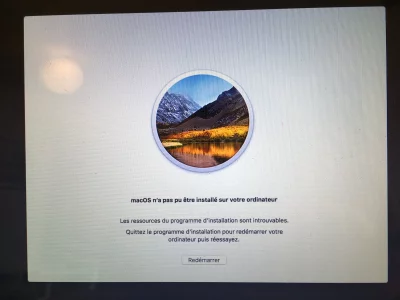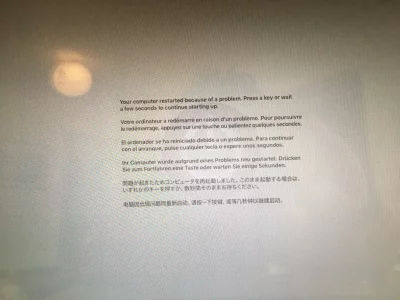-bash-3.2# rm -rf /Volumes/"Fusion Drive"/"macOS Install Data"
-bash-3.2# kextcache -u /Volumes/"Fusion Drive"
-bash-3.2# diskutil repairVolume /Volumes/"Fusion Drive"
Started file system repair on disk21 Fusion Drive
Verifying storage system
Performing fsck_cs -n -x --lv --uuid 9E79172F-1012-4040-B7A4-58A07455CF83
Checking volume
disk1s2: Scan for Volume Headers
disk0s2: Scan for Volume Headers
disk1s2: Scan for Disk Labels
disk0s2: Scan for Disk Labels
Logical Volume Group 9E79172F-1012-4040-B7A4-58A07455CF83 spans 2 devices
disk0s2+disk1s2: Scan for Metadata Volume
Logical Volume Group has a 56 MB Metadata Volume with double redundancy
Start scanning metadata for a valid checkpoint
Load and verify Segment Headers
Load and verify Checkpoint Payload
Load and verify Transaction Segment
Incorporate 0 newer non-checkpoint transactions
Load and verify Virtual Address Table
Load and verify Segment Usage Table
Load and verify Metadata Superblock
Load and verify Logical Volumes B-Trees
Logical Volume Group contains 1 Logical Volume
Load and verify F2B8522B-BB84-4417-A1BF-FD12EA2B7950
Load and verify 36E80A27-443B-4639-BE95-A76E06C493D6
Load and verify Freespace Summary
Load and verify Block Accounting
Load and verify Live Virtual Addresses
Newest transaction commit checkpoint is valid
Load and verify Segment Cleaning
The volume 9E79172F-1012-4040-B7A4-58A07455CF83 appears to be OK
Storage system check exit code is 0
Repairing file system
Volume was successfully unmounted
Performing fsck_hfs -fy -x /dev/rdisk21
Checking Journaled HFS Plus volume
Checking extents overflow file
Checking catalog file
Checking multi-linked files
Checking catalog hierarchy
Checking extended attributes file
Checking volume bitmap
Checking volume information
Trimming unused blocks
The volume Fusion Drive appears to be OK
File system check exit code is 0
Restoring the original state found as mounted
Checking for overcommitted space in Logical Volume Group
Finished file system repair on disk21 Fusion Drive
-bash-3.2#